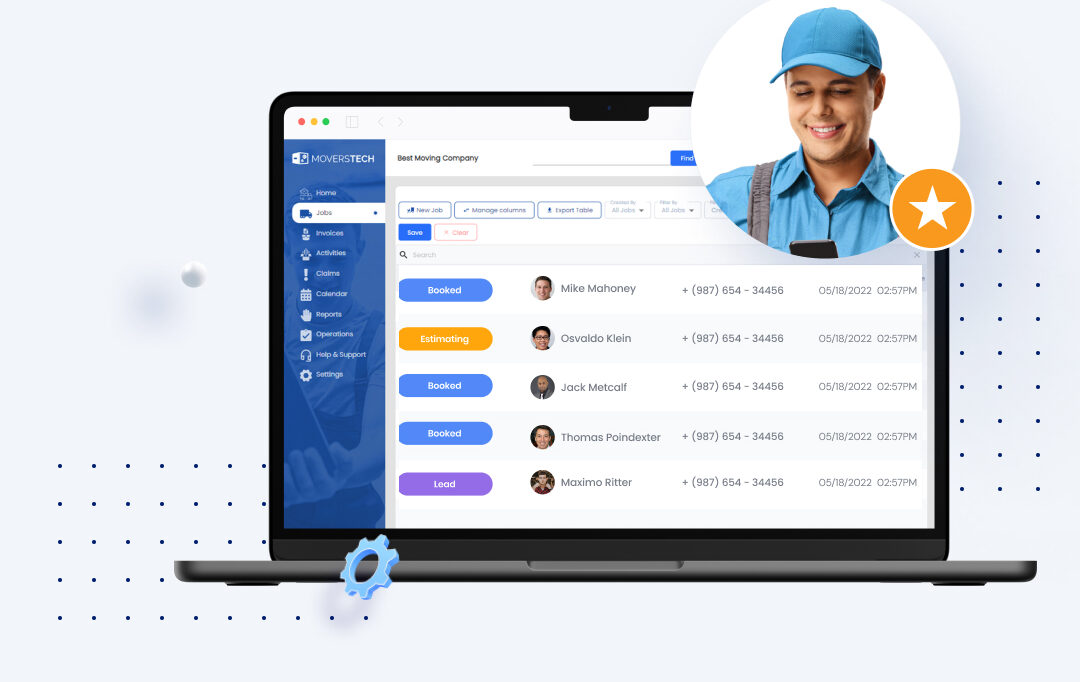Selecting the right software for moving companies is essential. One of the best ways to choose effectively is by participating in CRM demos. These sessions are valuable because they allow you to see the software in action and ask questions directly to the sales representatives. Understanding how to get the most out of CRM demos helps ensure you choose the best CRM for your business needs. When considering a moving CRM, these demos become even more vital. In this blog post, we will discuss how to get the most out of CRM demos to ensure you choose the best CRM for your business.
Understand the role of CRM demos
CRM demos are crucial in the decision-making process. They provide a firsthand look at the software’s capabilities and how it can benefit your moving company. Live demo sessions with sales representatives are especially valuable because they offer a chance to see the features in real-time and get immediate answers to your questions. These sessions help gauge whether the CRM aligns with your business processes and goals. Understanding how to get the most out of CRM demos ensures you make the best choice, including how to assign moving crews in your CRM efficiently.

What to expect from a comprehensive feature walkthrough
A detailed feature walkthrough during the demo is essential. It helps you understand the software’s functionality and how it can meet your business needs. Look for demonstrations that cover various features and how they integrate with your existing systems.. Here are the key features of MoversTech CRM to focus on:
Key features to explore in MoversTech CRM
- Capture Leads: Efficiently capture and manage leads to grow your business.
- Streamline Dispatch: Improve dispatch operations for better resource management.
- Automate Finances: Automate financial processes to save time and reduce errors.
- Stay Connected: Maintain clear communication with your team and clients.
- Resolve Claims: Effectively manage and resolve claims.
- Create and eSign Documents: Simplify document creation and signing processes.
- Get Real-Time Reports: Access real-time reports to make data-driven decisions.
Assess device compatibility and accessibility
During the demo, verify the CRM’s accessibility across various devices. It’s important to ensure that the CRM can be accessed from different devices, such as desktops, tablets, and smartphones. This ensures that your team can use the CRM efficiently, no matter where they are. MoversTech CRM demonstrates excellent multi-device support, which ensures that you can manage your operations from anywhere. Knowing how to get the most out of CRM demos helps confirm the software’s compatibility with your preferred devices. This process also helps in understanding how to compare moving CRMs based on device compatibility.

Check for customization and scalability
Assessing the CRM’s customization options and scalability is crucial. A good CRM should offer flexible customization to fit your specific business needs and the ability to scale as your business grows. Look for features that allow you to tailor the CRM to your processes, adapting to changes in your business. MoversTech CRM’s demo showcases its flexibility and future-proofing features, which makes it a reliable choice for your moving company. Understanding how to get the most out of CRM demos will help evaluate these aspects effectively. Ensure the CRM can handle increased data volume and user numbers as your company expands, maintaining efficiency and performance. Custom workflows and modules should be easy to implement to meet your specific requirements. Detailed information on CRM scalability can often be found in small business resources.
Evaluate ease of implementation and user experience
The ease of implementation and user-friendliness are key factors to consider. A CRM should be easy to set up and use, reducing the learning curve for your team. Look for demos that highlight the onboarding process and the user interface. MoversTech CRM’s demo addresses these concerns by demonstrating its user-friendly interface and straightforward setup process. This ensures that your team can start using the CRM quickly without extensive training. Knowing how to get the most out of CRM demos will help identify the best fit for your company, including how to manage moving jobs from a smartphone.
User-friendly interface and implementation
MoversTech CRM is designed with an intuitive interface that simplifies the user experience. The demo highlights how easy it is to set up the software and get your team onboard quickly. A well-designed interface reduces the learning curve, allowing your team to become proficient with the software in less time. This ease of use is crucial for maintaining productivity and ensuring your team embraces the new system. What’s more, the implementation process should be smooth and well-supported, providing ample resources and assistance. Focusing on how to get the most out of CRM demos can ensure the CRM you choose is easy for your team to adopt, leading to better productivity and satisfaction.
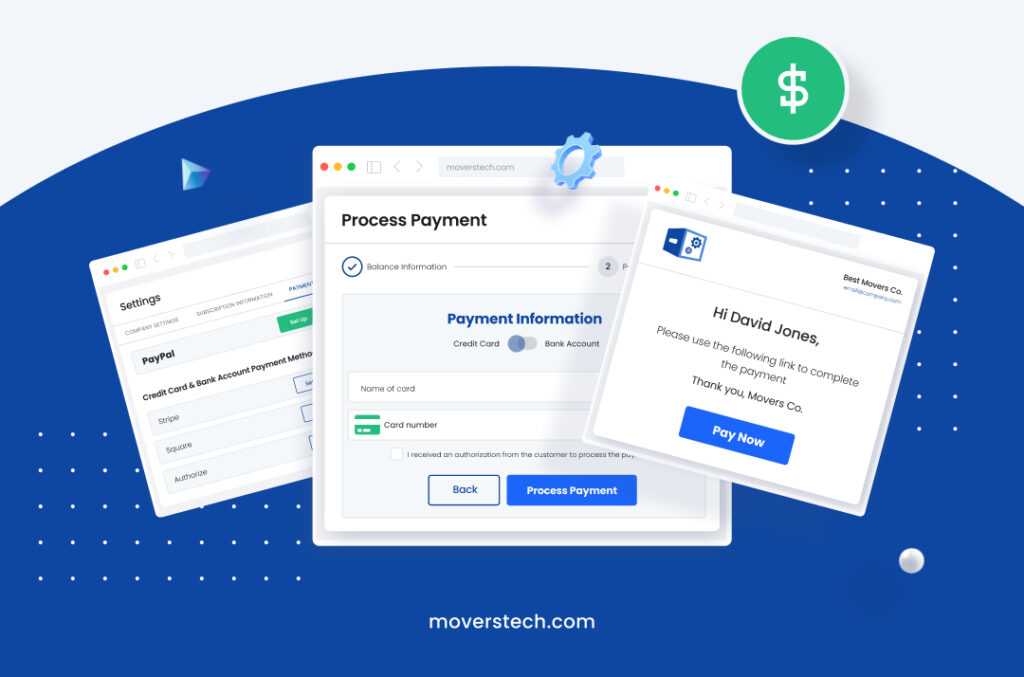
Maximizing the benefits of CRM demos
Understanding how to get the most out of CRM demos is essential for selecting the right software for your moving company. Focusing on the role of CRM demos, expecting a comprehensive feature walkthrough, assessing device compatibility, checking for customization and scalability, and evaluating ease of implementation and user experience enables you to choose the best solution for your needs. MoversTech CRM offers a robust demo that addresses all these aspects, ensuring you choose the best CRM for your business needs. Following these tips will equip you to select a CRM that enhances your company’s operations and growth. Remember, CRM benefits every role in your company, making the selection process even more vital.