How to reduce last minute cancellations and keep your moving schedule on track
Book Your Demo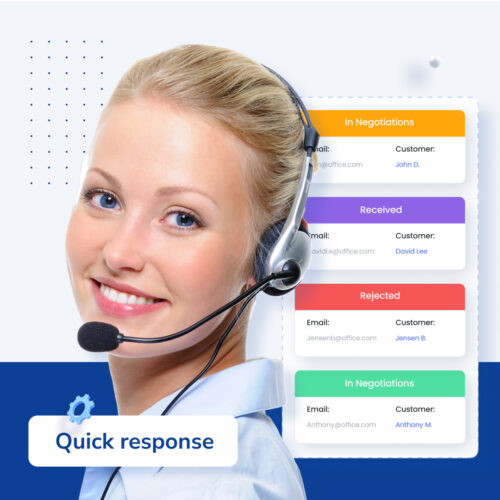
When customers cancel or change their plans at the last minute, it disrupts schedules and causes losses. This can be hard to manage, especially for small to medium-sized businesses. They often don’t have the resources to quickly fill gaps or reschedule, which leads to wasted time and money. One of the best ways to avoid these issues is strong communication. MoversTech CRM will show you how to reduce last minute cancellations and how using a moving CRM will help you manage appointments and minimize disruptions.
Why last-minute cancellations occur
Several factors lead to last-minute cancellations in the moving industry:
- Customer uncertainty and stress: Moving is a big event that often causes anxiety. Customers may feel overwhelmed by the process and end up postponing or canceling at the last minute. The stress of moving can make them second-guess their decisions.
- Scheduling conflicts: Sometimes, customers may accidentally double-book or forget the scheduled date. Emergencies or sudden life events can also disrupt their plans, causing last-minute changes.
- Financial concerns: Moving can bring unexpected expenses, which is why you need to know how to reduce last minute cancellations. If a customer is faced with unplanned costs, they might decide to delay or cancel the move. A lack of clarity around the total cost of the service can also lead to cancellations.
- Poor communication: Misunderstandings about the service agreement can make customers lose confidence. If customers don’t have enough information, they may feel unsure about moving forward, leading to cancellations.
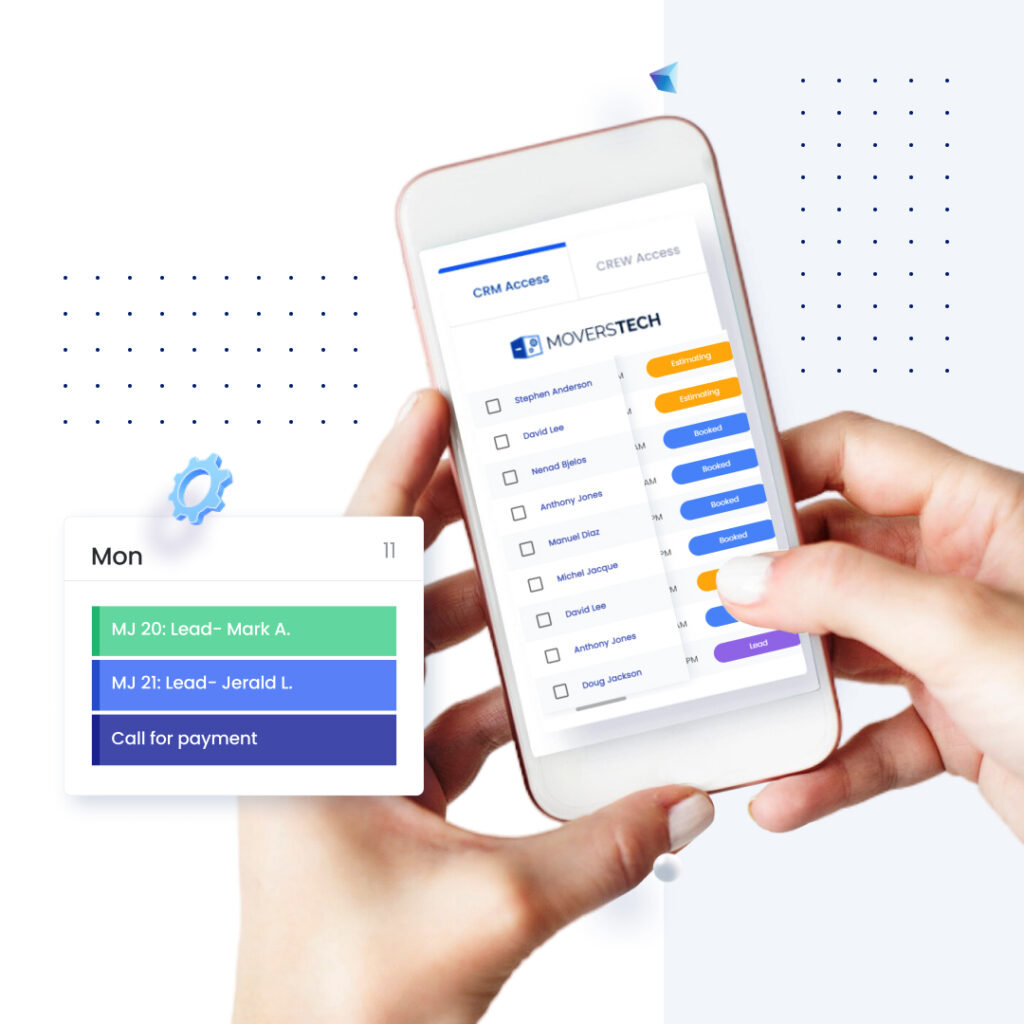
The impact of last-minute cancellations on your business
Last-minute cancellations can do more than just disrupt your schedule. They can affect your business financially and operationally, and even hurt your team’s morale. Here’s how:
- Operational disruptions – Last-minute cancellations can throw your entire schedule off balance. Your staff and equipment may end up being underused, leading to inefficiencies. It’s also difficult to reassign resources quickly. However, when you learn how to assign moving crews in your CRM efficiently, you will ensure that the staff are properly allocated and ready for any changes.
- Financial losses – When a job is canceled, the revenue from that booking is lost. If you need to adjust staff schedules, there may also be additional costs like overtime, further cutting into profits.
- Customer service implications – A canceled job means you miss the chance to serve other clients who could have filled that spot. This may lower your team’s morale, especially when they see opportunities being lost.
- Scheduling inefficiencies – Cancellations create gaps in your schedule that could have been filled with other jobs. It also becomes harder to plan future work when you can’t rely on scheduled commitments being honored.
Strategies on how to reduce last minute cancellations with CRM
Knowing how to reduce last minute cancellations will prevent a lot of problems and consequences. Using a CRM will help you because it will:
- Improve communication with automated reminders
- Make rescheduling easier for customers
- Offer clear information with digital agreements and pricing
Improve communication with automated reminders
Miscommunication or forgetfulness is a common cause of last-minute cancellations. A CRM can tackle this by automatically sending a booking confirmation as soon as the move is scheduled. This ensures that customers immediately have all the details in writing. You can also schedule reminders at key intervals—such as one week, three days, and one day before the move. This frequent communication reduces the risk of customers forgetting or double-booking. The benefits of automated follow-ups are clear: fewer no-shows, customers feeling more organized, and higher levels of trust in your service.
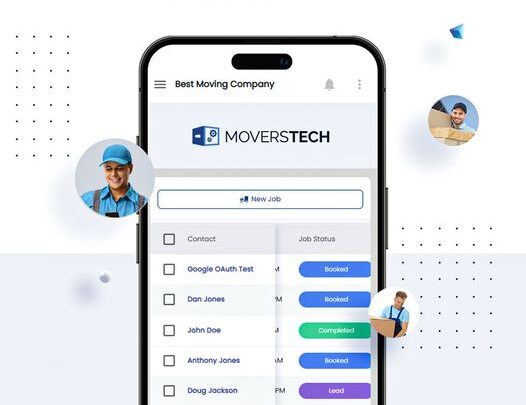
Personalizing these reminders with the customer’s name, exact moving date, time, and specific service details (such as crew arrival time and estimated move duration) shows you are professional and reliable. This tip on how to reduce last minute cancellations helps customers feel more secure about their upcoming move. Additionally, offering them the chance to reply with any questions or changes can strengthen the relationship, as they feel supported throughout the process.
Make rescheduling easier for customers
Sometimes plans change, and when rescheduling is difficult, customers might just cancel. A CRM makes this process easier by providing customers with an online portal where they can quickly request a new date. Once the customer makes a request, the CRM updates the schedule immediately, showing both your team and the customer which time slots are available. This is also one of the ways to prevent overbooking. Your staff are notified of the changes right away, so they can adjust plans smoothly without any disruption. This keeps your schedule organized and your customers happy.
Offer clear information with digital agreements and pricing
Unclear terms or unexpected costs often lead to cancellations. A CRM can solve this by providing digital agreements that are simple to sign and access. One of the most important tips on how to reduce last minute cancellations is to send detailed, easy-to-understand service agreements that customers can sign electronically. All the documents are stored in the CRM, so both you and your customer can refer to them whenever needed. The CRM also lets you create clear estimates and invoices. This makes sure customers know exactly what they’re paying for. Including FAQs and helpful resources in your communication helps address any questions they might have and builds trust in your service.
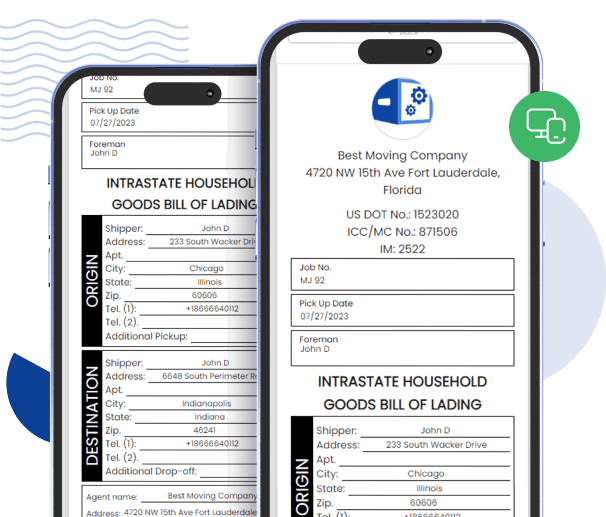
Keep your moving schedule on track with CRM
How to reduce last minute cancellations? You need to be proactive. You should simplify customer communication, make rescheduling easier, and use transparent pricing. This will keep your customers confident and your schedule intact. Consider using a moving CRM. Try a free demo today and see how it can help you stay organized and protect your revenue.
Stay Informed
Subscribe for industry
news & updates
"*" indicates required fields
