Missing just one lead or double-booking a crew can cost a moving company serious revenue. In a business where speed, accuracy, and customer communication matter every day, you must have the right CRM. A well-built CRM helps you keep track of every inquiry, manage crews efficiently, handle paperwork without delay, and stay connected with customers from quote to delivery. We will break down the core CRM features that matter most and explain how our MoversTech CRM supports the fast-paced, high-pressure work of running a moving company.
Core, common, and specialized CRM features
Customer Relationship Management (CRM) software is built to organize every part of your interaction with customers. For moving companies, that includes capturing leads, tracking estimates, assigning jobs, managing crews, helping teams keep track of their daily schedule, and following up after the move. A good CRM brings all of this into one place, making it easier to run daily operations without missing a step.
Not all CRM systems are the same. Some include only basic tools, while others offer more advanced or specialized features. That’s why it’s important to choose a CRM that matches the specific needs of your moving business, not just general business tasks.
Core CRM capabilities
A CRM gives you a single hub for all your jobs and customer contacts, plus clear dashboards that show your team’s performance in real time. It also handles email integration, secure document storage, and automated reminders so nothing falls through the cracks. Industry-focused CRMs go further, adding features like crew dispatch, eSignatures, and live reporting—so you get every tool you need in one easy-to-use platform.
Operational CRM
For moving companies, operational CRM features streamline day-to-day tasks so your team can focus on the job, not the busywork. They automate lead and job assignments—routing new bookings to the right dispatcher based on crew availability or location and handle routine customer communications like booking confirmations and follow-up reminders. By eliminating manual data entry and repetitive emails, you reduce errors, speed up response times, and ensure no customer falls through the cracks.
Analytical CRM
Analytical CRM turns your moving data into actionable insights. Dashboards and reports uncover which leads convert most often, which routes or services yield the best profit margins, and which marketing channels drive the highest-value jobs. You can segment customers by zip code, track seasonal booking trends, and even forecast staffing needs for peak periods. With these tools, you make smarter decisions on where to focus your sales efforts, how to allocate resources, and when to ramp up promotions.
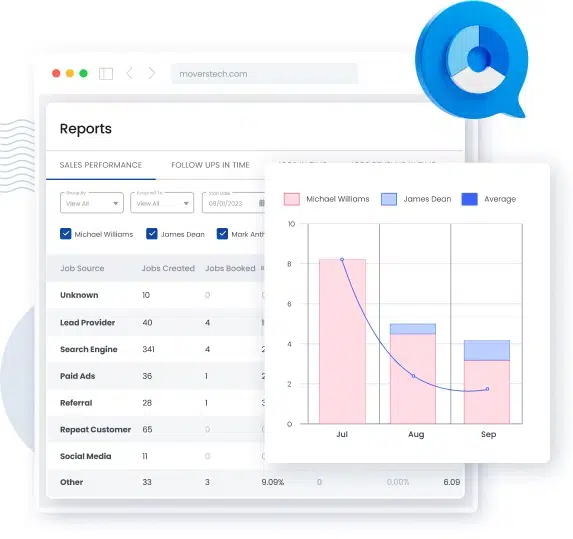
Collaborative CRM
Collaborative CRM features keep every part of your operation in sync – from sales and dispatch to field crews. Shared customer profiles and job notes mean special instructions (narrow staircases, extra packing requests) are logged once and instantly visible to everyone on the team. In-app messaging and centralized communication logs prevent lost texts or emails, so updates travel with the job. The result is fewer mix-ups, faster problem resolution, and a seamless moving experience for your customers.
5 important CRM features and why you need them
No matter which type of CRM you choose, some features are useful to almost every moving company. These core CRM features help you stay organized, respond faster, and operate more efficiently. Here are the five must-have features of a CRM:
- A comprehensive customer database
- Customer segmentation tools
- Automation tools
- Customization capabilities
- Third-party integration
A comprehensive customer database
Every strong moving CRM system starts with a centralized customer database. It is on the main CRM features list because for movers, this means having all customer information, from contact details to job history, in one place. You can easily pull up past quotes, see which crew handled a job, or review customer preferences like fragile-item handling or limited access points.
This CRM functionality supports better lead tracking and job preparation, while also improving customer service. It also helps avoid mistakes by giving your team a clear, shared view of each move and its details.
With MoversTech’s CRM system, starting at just $99/month, you get full access to a powerful, searchable customer database—built specifically for movers.
Customer segmentation tools
Customer segmentation is one of the most valuable moving CRM capabilities for targeting your marketing and follow-up efforts. It lets you group customers by job type, location, service history, or seasonality. For example, you can send reminders to past long-distance clients offering a discount for packing services or reach out to local customers during peak moving months.
This CRM feature also supports better sales targeting, which helps you prioritize leads that are more likely to convert. With MoversTech, segmentation tools are built in, so you can filter and target your contacts in seconds.
Automation tools
Automation is one of the most powerful features of a CRM, especially for moving companies that juggle dozens of details every day. With this CRM feature, you can set the system to send confirmation emails after a quote is approved, request deposits automatically, or trigger reminders to dispatch when a job is marked “ready.”
This CRM functionality helps reduce manual work and errors. This will keep your operation running smoothly without constant oversight. MoversTech CRM was built with this in mind—automating key tasks from the first contact to the final invoice.
Customization capabilities
Every moving company runs a bit differently, so your CRM should adapt to your needs. Customization is one of the main features of CRM. These tools let you adjust contact fields, build job templates, and create workflows based on your team’s operations. You might want custom fields for square footage, number of trucks, or elevator access.
These CRM capabilities make it easier to streamline dispatch, quoting, and customer communication. MoversTech CRM offers flexible settings so you can build a system that fits your exact workflow.
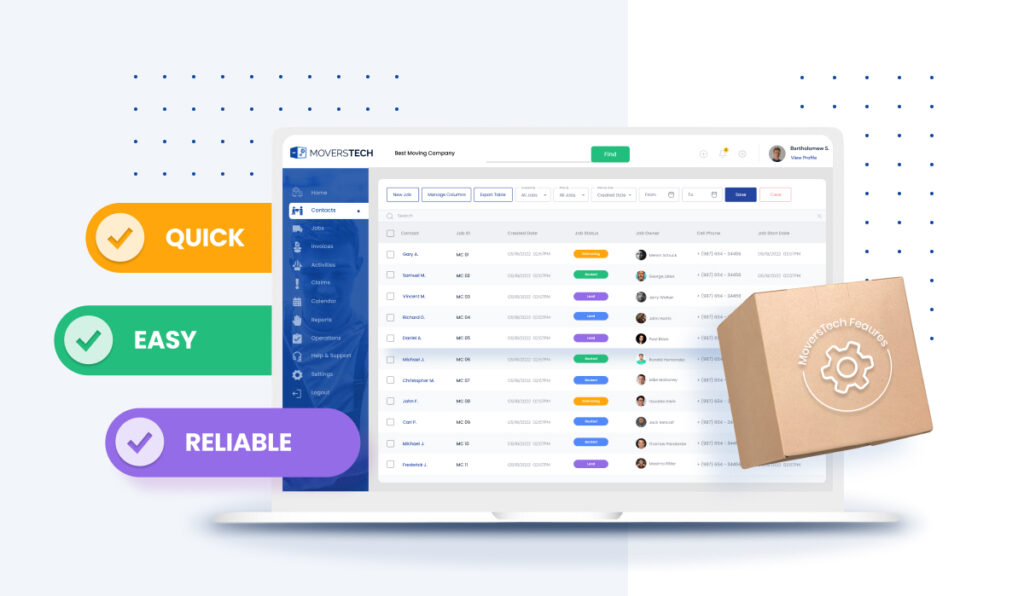
Third-party integration
Movers often rely on multiple tools, such as email platforms, accounting software, payment processors, and calendars. A CRM that integrates with these tools can save you hours every week. For instance, syncing with QuickBooks helps avoid billing mistakes, while linking to Google Calendar keeps your dispatch schedule up to date.
This CRM feature is especially useful for reducing tech clutter and improving efficiency across your entire operation. With MoversTech CRM, integrations come standard, so your team stays connected without switching between apps.
Choose CRM features made for movers
Every move is a project with many moving parts—leads, schedules, crews, paperwork, and customer communication. This is why you need customizable CRM. The right CRM brings all of that together in one place. When built specifically for movers, it helps you capture every lead, assign jobs efficiently, automate routine tasks, and keep everyone in the loop. Built on 10+ years in moving, 6+ years of software development, and trusted by over 100 moving companies, MoversTech CRM is designed to solve the real problems movers face every day. If you’re ready to cut errors, speed up operations, and grow your business, it’s time to put the right CRM to work.


