Every missed call, unanswered message, or outdated profile detail is a lost opportunity. If your Google Business Profile (GBP) isn’t integrated with a moving CRM, you are losing potential customers. By using Google Business Profile for more leads, you can capture every inquiry, follow up promptly, and convert them into paying clients. We will show you how to take control with a CRM for moving companies and miss no opportunities.
Optimize lead generation
To make the most of Google Business Profile (GBP) for lead generation, here are some practical steps and tips:
- Keep your information up to date. Ensure your business name, address, phone number, and service hours are always accurate. Inconsistencies can lead to missed leads or confusion for potential customers.
- Encourage and manage reviews. Positive reviews boost your ranking in local search results and help build trust. Encourage satisfied customers to leave reviews and respond to them quickly to show you’re engaged.
- Use photos and posts. Regularly update your GBP with photos of your team, equipment, and jobs in progress. Adding posts about services or promotions keeps your profile active, which can help with ranking and customer interest.
- Enable messaging. Allow potential customers to message you directly from GBP. By using Google Business Profile with a moving CRM, you can log messages and help your team respond quickly and efficiently.”.
- Track performance with insights. GBP provides insights on how people find your business and what actions they take. This data can be combined with CRM tools to refine your lead generation strategy. Implementing best practices for how to better convert leads with CRM can significantly enhance your conversion rates.
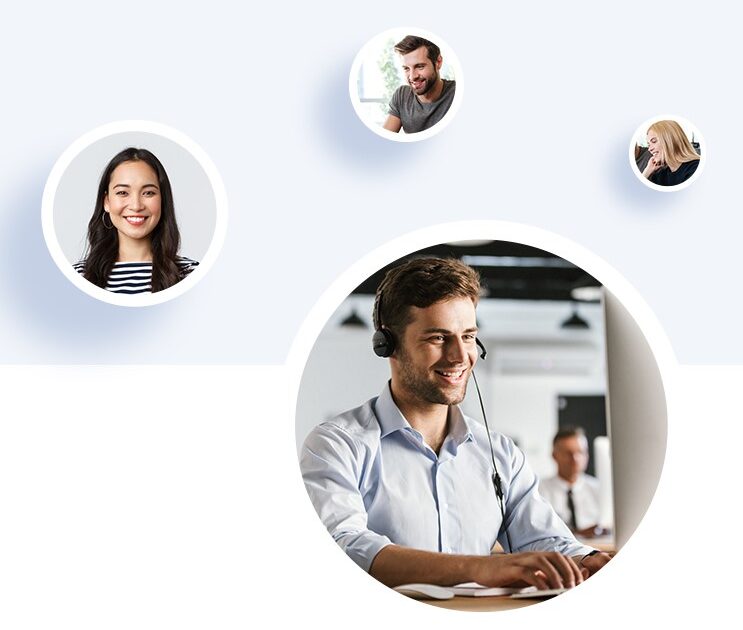
How GBP affects local search rankings
Google Business Profile plays a significant role in boosting your local SEO and ranking on Google Maps, especially for businesses that rely on local customers. When someone searches online for services in your area, GBP helps your business appear in the local map pack—a highly visible section at the top of Google’s search results. This means having an optimized GBP increases your chances of being found by potential customers searching for relevant services nearby. Consistently updating your profile with accurate information, positive reviews, and engaging content can improve your visibility in local search rankings.
The link between GBP and SEO for local businesses
Optimizing your GBP isn’t just about showing up in local map results—it also enhances your overall SEO strategy. Local SEO relies heavily on signals from GBP, such as proximity, relevance, and user engagement, which Google uses to rank businesses. By maintaining an active and accurate profile, you help ensure that your business ranks higher when customers search for your services. A well-optimized GBP works in tandem with other SEO strategies, like having a strong website presence and using relevant keywords, to boost your overall visibility and drive more local traffic to your business.
Manage customer reviews and reputation
Whether feedback is positive or negative, it’s important to acknowledge it promptly. Thanking customers for positive reviews and addressing any issues in negative ones with a solution-focused response shows that you value their input and are committed to improvement. Negative reviews shouldn’t be feared; they offer an opportunity to demonstrate your dedication to customer service. By responding with empathy and working to resolve the issue, you show potential customers that you are transparent and customer-oriented.
Automating the process of requesting reviews can greatly simplify the task of gathering feedback. After each move, use your CRM to automatically send out review requests. This ensures a steady flow of fresh reviews, which helps keep your Google Business Profile active and relevant. Monitoring customer feedback through CRM or GBP insights allows you to spot patterns in reviews, helping you identify areas where your business excels or needs improvement.
Lastly, positive reviews can be a powerful marketing tool. By sharing these reviews on your website or social media channels, you can showcase real customer satisfaction, which builds trust and attracts new clients.
Enhance customer communication
Using Google Business Profile with moving CRM brings more effective communication. Always make sure all communication channels on your GBP are enabled and functional, including messaging, call tracking, and quote requests. This allows potential customers to reach you the most convenient way for them.
Next, use your CRM to centralize all incoming communications. By logging every inquiry in one place, your team can easily track and manage responses, ensuring a faster turnaround. Speed matters in lead conversion—customers are more likely to choose a company that responds quickly. Ensure your CRM is set up to send automatic notifications to your team as soon as an inquiry is received, keeping response times as short as possible.
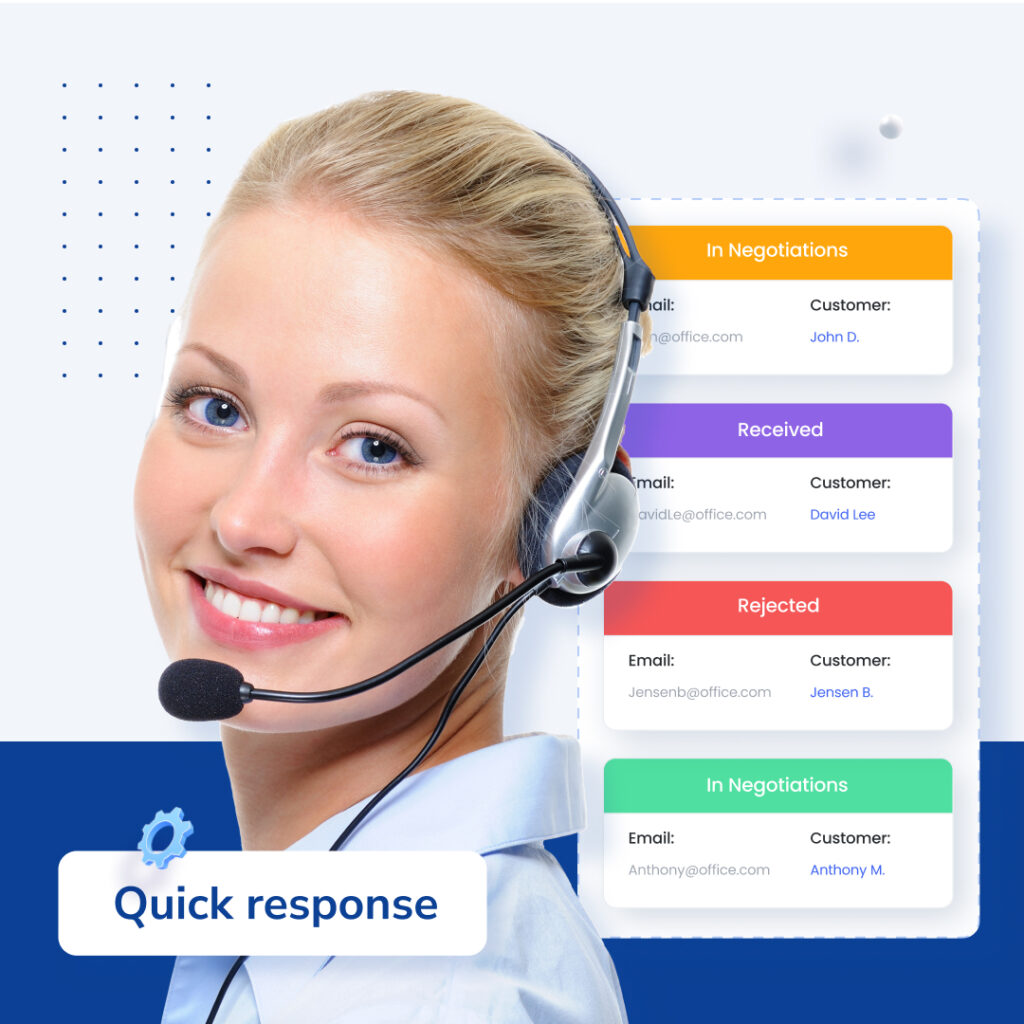
Automating follow-ups for customers who have requested quotes but haven’t yet confirmed can help increase bookings. Fine-tuning your online estimates with moving software can also improve the customer experience and lead to more conversions.
Finally, tracking the performance of your communication efforts through your CRM’s reporting tools is essential. This helps you identify any bottlenecks in your response process and gives you a clear view of how effectively your team is engaging with leads from GBP.
Track performance metrics
Make sure you’re regularly reviewing the insights provided by Google Business Profile (GBP). These insights show how many people are viewing your profile, calling your business, or asking for directions. However, these numbers alone don’t tell the full story. By integrating GBP with your moving CRM, you can see which interactions actually lead to conversions. This helps you pinpoint where your best leads are coming from.
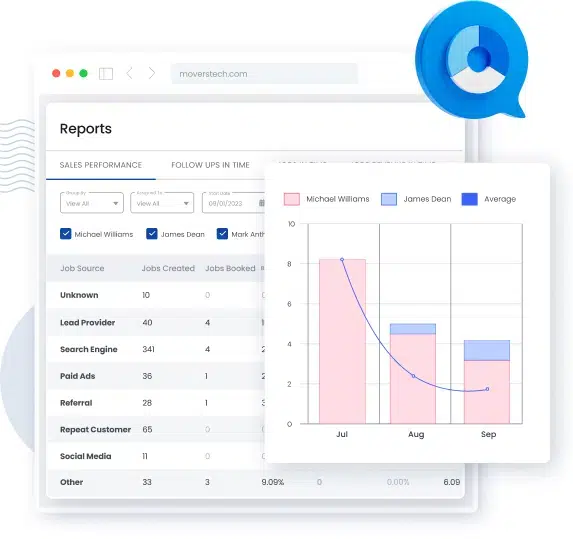
Next, analyze this combined data to improve your marketing strategy. For instance, if you see that most leads come from Google Maps searches but aren’t converting, you may need to focus on improving how your team handles inquiries. It could also be a sign that your GBP profile needs better optimization, such as adding more appealing service descriptions or updating photos.
Your CRM can also help you identify customer behavior trends. For example, you might notice that customers who call are more likely to book your services than those who send messages. This insight allows you to allocate resources accordingly, perhaps assigning more staff to handle phone inquiries.
Lastly, use performance metrics to track operational efficiency. Metrics such as average response time can provide valuable insight into how long it takes to respond to GBP inquiries and how that impacts conversion rates. By analyzing response times and their effect on conversion rates, you can streamline your processes.
Increase bookings by using Google Business Profile with moving CRM
Using Google Business Profile with moving CRM gives your company the power to capture leads from various sources, manage them, and convert them more efficiently. It’s not just about getting more visibility—it’s about creating a seamless process where every lead is tracked, followed up, and converted into a satisfied customer. This integration helps enhance your reputation and boost your business’s online presence. You will see real growth and success in your moving business by connecting lead generation, customer engagement, and follow-ups.

