Speed and organization are everything in the moving business. Delayed responses, disorganized quotes, or forgotten follow-ups can frustrate customers and hurt your reputation. A CRM for moving company changes that. It simplifies how you manage customer inquiries, deliver instant quotes, and stay on top of follow-ups. We will give you tips for using a moving CRM to provide instant quotes and automated follow-ups. You will learn how to streamline your processes, improve customer satisfaction, and grow your business efficiently.
Actionable tips for using a moving CRM to provide instant quotes and automated follow-ups
A moving CRM can change the way you do your business. It helps you respond quickly to customers and stay organized. Using its features effectively saves time, improves customer satisfaction, and increases your profits. Follow these tips for using a moving CRM to provide instant quotes and automated follow-ups:
- Streamline and automate the sales process
- Ensure every lead is followed up promptly
- Leverage automated customer follow-ups
- Stay organized with a comprehensive follow-up system
- Use analytics to refine your sales strategies
Streamline and automate the sales process
Using a moving CRM simplifies how you handle leads and quotes. It allows you to respond quickly and efficiently. It centralizes lead capture, automates quoting, and ensures you don’t miss out on opportunities.
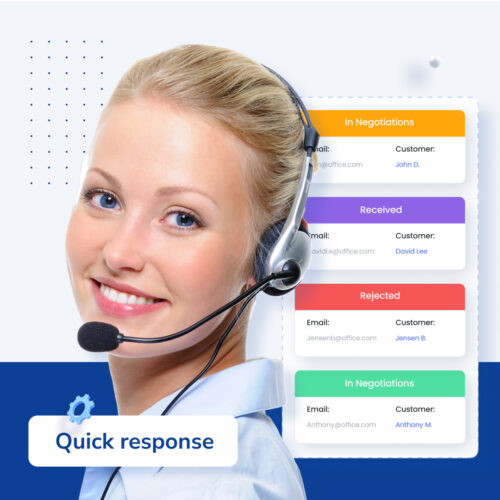
Start by setting up your CRM to collect leads automatically. Integrate it with your website’s inquiry forms, phone systems, and referral platforms. This way, every new inquiry is recorded in one place without the need for manual input. A centralized system helps you stay organized and reduces the risk of missing potential customers.
Once you capture leads from various sources, configure the CRM to generate instant quotes. Pre-set your rates based on inventory size, moving distance, and optional services. With these settings in place, the system can calculate accurate estimates immediately. You can customize templates to include detailed information, such as available dates, FAQs, and contact details.
Example: Managing last-minute inquiries
Imagine a customer submits an inquiry online at 9 PM. They ask you for a quote for a short-distance move scheduled for the weekend. Without a CRM, this lead might go unnoticed until the next day. However, with an automated system, the inquiry is processed immediately. The customer receives a personalized response with an accurate quote and answers to common questions. This prompt response shows professionalism and reassures the customer, which makes it more likely they will book your service. Automating this process saves time and provides a seamless experience that builds trust and improves customer satisfaction.
Ensure every lead is followed up promptly
Fast and consistent follow-ups are valuable tips on how to better convert leads with CRM. A CRM ensures no inquiry goes unanswered, even during your busiest times. Start by setting up an automatic lead assignment in your CRM. This feature directs new inquiries to the right team member based on their location, workload, or expertise. With leads distributed efficiently, your team can focus on responding without delays, which is why this is one of the top tips for using a moving CRM to provide instant quotes and automated follow-ups.
Responding quickly is very important. Contacting a lead within minutes significantly increases the chance of conversion. Configure your CRM to send personalized follow-up emails immediately after a lead submits an inquiry. These emails should confirm receipt, provide an overview of your services, and outline the next steps.

Example: Managing multiple leads during peak season
It’s the height of the moving season, and your company receives ten new leads within an hour. Manually assigning and following up on these inquiries could overwhelm your team. A CRM solves this by automatically distributing leads among available sales reps. At the same time, the system sends personalized follow-up emails to each customer and assures them that you are handling their inquiry.
This automation ensures customers receive quick and professional responses, even when your team is busy. It also helps your staff stay organized and reduces stress, which enables them to focus on closing deals and providing excellent service.
Leverage automated customer follow-ups
Consistent communication is among the tips for using a moving CRM to provide instant quotes and automated follow-ups. It keeps customers engaged and improves conversion rates. A moving CRM makes follow-ups effortless with automation that feels personal. Start by setting up pre-scheduled reminders for key interactions. You can confirm bookings, provide service updates, and send online estimates with moving software. Automated email and SMS reminders ensure you stay in touch with customers without requiring constant manual effort.
To make follow-ups more effective, personalize automated messages. Include details like the customer’s name, their moving date, and any specific information they provided. This personal touch makes customers feel valued and increases the chances of converting inquiries into bookings.
Example: Preventing forgotten follow-ups
Imagine a potential customer called for a quote last week, but no one followed up, and now they’re considering a competitor. To prevent this, configure your CRM to send automatic reminders to sales reps about pending follow-ups. Alternatively, set up an automated email sequence that sends a friendly follow-up 2–3 days after the initial quote. Include helpful content, like moving tips or an exclusive discount, to re-engage the customer. Proactive communication through automation shows customers you care about their business and keeps your company top of mind. It also ensures you don’t miss opportunities to secure bookings, even if initial inquiries don’t lead to immediate conversions.
Stay organized with a comprehensive follow-up system
You need to be organized when managing complex moves or juggling multiple customers. This is one of the most important tips for using a moving CRM to provide instant quotes and automated follow-ups. A moving CRM keeps all your communication, tasks, and deadlines in one place.

Use the CRM to maintain a centralized communication history. This feature lets you track every phone call, email, and note related to a customer’s move. With all information easily accessible, your team can provide accurate updates and promptly address any questions. Also, proactive communication is a tip on how to reduce last minute cancellations. It will help you reduce disruptions and maintain a smooth schedule. Automate task notifications to help your team stay on top of deadlines. These reminders ensure important actions, like confirming dates or preparing for a specific service, are completed on time.
Example: Managing a complex move
A customer plans a cross-country move that involves packing, storage, and staggered deliveries. Coordinating multiple services and timelines can be overwhelming. A CRM simplifies this by allowing you to create a detailed move timeline. You can assign specific tasks to team members, set automated reminders for critical actions, and share the timeline with the customer.
For example, reminders can alert the team to confirm the packing date or adjust the delivery schedule. Sharing the timeline with customers keeps them informed and reassured throughout the process. By staying organized, you ensure the move goes smoothly. This will impress the customer and increasing the chances they will recommend your services to others.
Use analytics to refine your sales strategies
A moving CRM doesn’t just streamline operations. It also provides valuable data to help you refine your sales approach. You can identify weak points and make targeted improvements by analyzing performance metrics. Start by reviewing key metrics such as email open rates, response times, and lead conversion rates. These insights show how well your follow-ups are performing and where adjustments may be needed. For detailed analytics and customized insights, you can get moving company reports tailored to your needs.
Leverage the CRM’s analytics to optimize your strategies. For example, if data shows delayed follow-ups are causing lost leads, you can adjust your schedule to ensure faster responses. If quotes are being declined, reevaluate your pricing models or the clarity of your messaging.
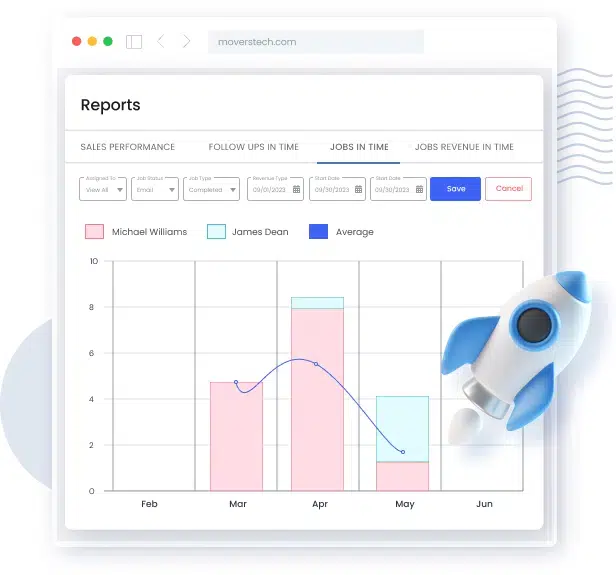
Example: Identifying weak points in your process
Your team noticed a decline in lead conversion rates during the last quarter but isn’t sure what’s causing it. Use the CRM’s analytics to pinpoint where leads drop off. Are response times slower than usual? Are customers not engaging with your quotes?
You can take actionable steps, such as reducing follow-up times or revising your pricing structure to stay competitive. When you base your decisions on data, you improve conversion rates and create a more efficient and reliable sales process that drives consistent growth.
Improve customer satisfaction with the right CRM
A moving CRM simplifies the challenges of managing inquiries, quotes, and follow-ups in the fast-paced moving industry. Providing instant quotes, automating follow-ups, and keeping your operations organized it ensures you respond to customers quickly and professionally. These tools save time, improve customer satisfaction, and help your business run smoothly. Follow our tips for using a moving CRM to provide instant quotes and automated follow-ups. Explore how a CRM tailored to your moving company can enhance efficiency and boost profitability. With the right system, you can deliver better service, stay ahead of competitors, and grow your business.

