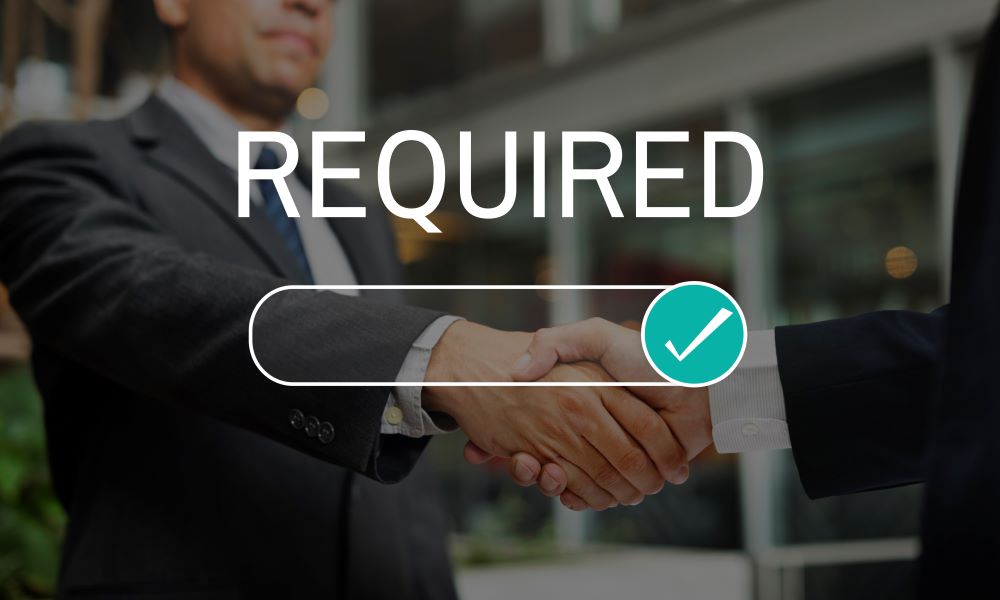The most fundamental question most businesses ask in relation to Customer Relationship Management (CRM) software isn’t whether to use it. Indeed, this highly lucrative, booming software market leaves little room for doubts over its merits. Choose the right CRM software solution is a pressing concern, then, as we at MoversTech have explored in the past. This question often hinges on prioritizing CRM requirements for your business; what you need most, and what’s more cost-effective. With this in mind, we’ll devote this article to exploring this crucial set of questions in depth.
Prioritizing CRM requirements: what do you need?
First and foremost, it’s vital to frame this question properly. There is no single, universally applicable process for prioritizing CRM requirements. The simple reason for this is that every business differs, and so do every business’s goals and needs.
As such, the process of prioritizing hinges more on the business in question than on CRM in general. There are certain inescapable CRM features you most likely need, and there are certain statistics worth exploring. However, this is a process of introspection more than it is one of outward research. Put simply, what do you need?
#1: Core CRM features against nice-to-have features
First and foremost, it’s crucial to establish which CRM features you actually need. CRM software does tend to come with more features than many businesses use, so this distinction is twofold. First, you should fully grasp which CRM features are essential. Next, you should establish which features help your departments; which features are essential for you.
Core CRM features
All CRM solutions, regardless of specialization or industry focus, typically come with a standard set of core features.
- A consolidated customer database
- Lead analysis tools
- Automation tools
These allow your CRM to serve its most basic functions toward managing customer relationships. No matter your business goals, those features will be universally useful.
Nice-to-have features
Next, some features will vary across different solutions. Those also vary depending on CRM types, and include, but are not limited to:
- Operational CRM: service, sales, and marketing automation tools
- Analytical CRM: predictive modeling, profitability analysis, customer segmentation tools
- Collaborative CRM: interaction management and channel management tools
These, as well as integration options and other functionalities, are by all means nice-to-have features. However, whether you should actively look for them depends on your own business goals. For example, customer journey mapping features may be useful if you wish to increase user engagement on your website. If you don’t, then such features shouldn’t enter the discussion when prioritizing CRM requirements. They’re still nice-to-have but can’t take priority over other features.
#2: Establish clear goals for your CRM implementation

On the matter of business goals, then, prioritizing CRM requirements strongly depends on your unique goals. They will dictate what features you should prioritize, as well as which type of CRM might suit you best. Consider the following frequent examples:
Shorter sales cycles and workflow optimization
Sales teams may often wish to shorten their sales cycles. Similarly, workflow optimization is always an invaluable asset. If your goals are closer to this result, you may wish to prioritize operational CRM and automation features to increase productivity and optimize time management.
Enhanced marketing outreach and effectiveness
If your marketing department identifies shortcomings, analytical CRM and marketing-related features may need to take priority. Enhanced customer segmentation tools and improved insights can help optimize your marketing outreach and increase conversion rates.
Enhanced internal collaboration and customer service
Finally, your departments may be facing data silos and suboptimal communication, or your customer service may be lacking. In this case, collaborative CRM and communication tools may need to take priority.
#3: Ensure accessibility and onboarding

Having made the distinction between core and optional CRM features, and having noted how they depend on your goals, an additional point must be made. As 2020 CRM statistics show, onboarding and user adoption remain challenges for CRM implementations. As such, when prioritizing CRM requirements, this is a vital factor to consider.
A clean interface and accessibility can assist somewhat, as can training material that CRM comes with. In broader terms, all features you decide to prioritize should remain easy to use by all relevant departments. Accessibility and ease-of-use can have a drastic impact on your final implementation, as well as on your adoption rates.
#4: Consider your industry and business size
Another vital factor to consider also lies in your business instead of CRM itself; namely, your industry and business size. Your CRM requirements and priorities will differ significantly based on both.
Initially, your industry will likely inform your requirements somewhat. Moving businesses usually have different needs than, say, graphic design agencies, as do B2B and B2C businesses. This factor may not always come up as you establish your unique goals, but many CRM solutions are also industry-focused. As such, you may want to begin your research with ones that expressly cater to your industry.
Similarly, your business size will dictate your priorities as well. The size of your overall workforce or your specific departments of choice will be a deciding factor. You may wish to opt for an on-premise solution over a cloud-based solution, for example, based on your size. Similarly, optimal pricing models will vary, since many are user-based.
#5: Consider your budget

Finally, it’s vital to consider your budget. Budgeting for CRM is no simple task and setting strict CRM priorities often hinges on cost-effectiveness. This is a vital distinction to make; a higher budget allows for higher-end CRM solutions, but more doesn’t always equal better. Instead, your established goals should determine which features you need, and how cost-effective your investment is. As such, after your CRM implementation, you should establish clear key performance indicators (KPIs) and continuously monitor your performance.
It’s only difficult if you make it so
With everything that was noted above in mind, setting clear priorities for your CRM should be easier and safer. With a clear grasp of essential CRM features, the importance of adoption rates, and your own unique goals, you can make a more informed decision that guarantees better cost-effectiveness and a successful CRM implementation.