Assigning crews efficiently is crucial for any moving company to keep operations smooth and customers happy. With MoversTech CRM, you can use data and automation to assign crews effectively. If you’re looking for the best CRM for movers, here’s how to assign moving crews in your CRM successfully.
Analyze performance data
The first step in how to assign moving crews in your CRM is to analyze their performance data. MoversTech CRM offers detailed reports on the number of claims and their nature. This data helps you:
Identify Strengths and Weaknesses: Determine which crew members excel in specific tasks, such as packing, loading, or long-distance moves. Understanding each team member’s strengths and weaknesses allows you to assign them to tasks where they will be most effective, reducing errors and increasing job satisfaction.
Optimize Assignments: Use performance metrics to match the right crew with the right job, leading to higher efficiency and customer satisfaction. Data-driven insights ensure the most suitable crew handles each job, improving productivity and reducing the likelihood of customer complaints.
For more insights on data-driven performance analysis, explore trusted government resources.
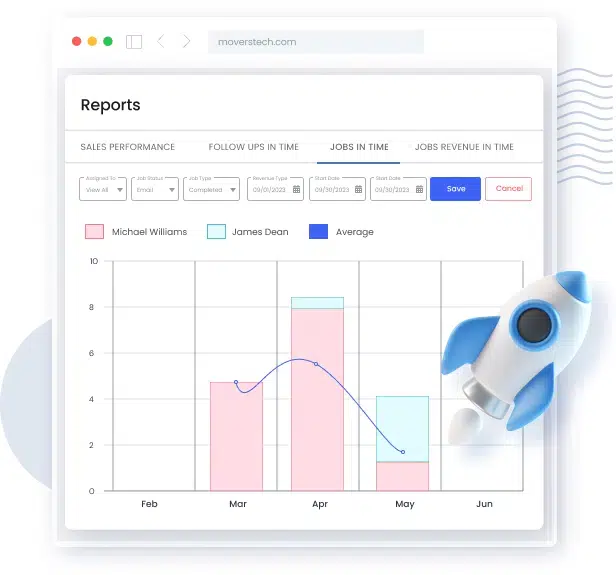
Integrate crew schedules
Having up-to-date schedules from your workers is essential to assign available moving crews. With MoversTech CRM, you can:
Centralize Schedules: Workers can enter their availability directly into the CRM. A centralized approach eliminates the confusion of managing multiple schedules and ensures that everyone is on the same page.
Real-Time Updates: Receive instant updates on any changes in crew schedules, so you always have the latest information. Real-time updates allow quick adaptation to last-minute changes, minimizing downtime and making sure all jobs are staffed appropriately.
Automate notifications and confirmations
Automating the notification and confirmation process saves time and reduces errors. MoversTech CRM allows you to:
Automatic Notifications: Send assignment notifications to crew members as soon as they are scheduled for a job. This ensures everyone receives prompt information, reducing the risk of missed assignments. Immediate notifications help keep the team informed and ready for their tasks without any delays.
Confirmation Requests: Automatically request confirmations from crew members to ensure they are aware of and available for their assignments. Verifying the readiness and availability of all crew members helps avoid last-minute surprises. Regular confirmations also allow managers to quickly address any potential scheduling conflicts, which in turn ensures smooth operations. These features help simplify team communication, ensuring that everyone is on the same page and can coordinate effectively. Enhanced communication fosters a more organized and responsive team environment.
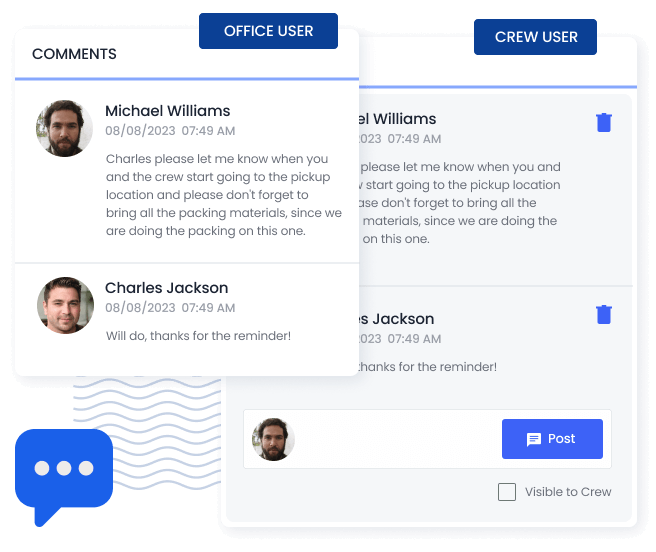
Assign moving crews efficiently from any device
With all the data at your fingertips, assigning crews becomes an easy process. Here’s how to assign moving crews in your CRM efficiently:
Drag and Drop Interface: Use MoversTech CRM’s user-friendly interface to assign crews by simply placing their names into the job slots. The visual approach makes it easy to see who is available and quickly assign them to tasks without complex scheduling systems.
Real-Time Availability: Instantly see which crew members are available and fit the job requirements based on their performance data and schedules. With this information readily available, you can optimize your choices to enhance productivity and ensure the best-suited team members handle each job.
Mover app and visibility
After assignments are made, it’s crucial that your crews can easily access their schedules. MoversTech CRM offers:
Crew Access Portal: A dedicated portal where crew members can log in to see their assignments, schedules, and any updates in real-time. Everyone knows where they need to be and what they need to do, reducing misunderstandings or missed assignments.
Mobile Access: Ensure that crews can access their schedules on the go via mobile devices, keeping them informed no matter where they are. Mobile access allows team members to stay updated even when not at the office, essential for a dynamic and mobile workforce.
CRM tools that will help you dispatch efficiently
Effective dispatching is key to successful operations in the moving industry. With MoversTech CRM, you can better dispatch moves and ensure timely service. Here’s how:
Centralized Dispatch System: Manage all dispatches from a single platform, which helps in organizing and assigning tasks efficiently. This system allows you to see all scheduled moves at a glance and make necessary adjustments without confusion.
Real-Time Tracking: Monitor the progress in real-time, allowing for quick adjustments and keeping everything on schedule. Real-time tracking also helps in anticipating potential delays and addressing them proactively to maintain service quality.
Communication Tools: Use built-in communication tools to keep in touch with crews during the move. This ensures that any issues can be addressed immediately, leading to smoother operations. Clear communication channels help in coordinating efforts, resolving problems on the spot, and maintaining a high level of service throughout the moving process.
Enhanced Coordination: Effective dispatch management enhances coordination between office staff and field crews, keeping everyone aligned and working towards the same goal. Improved coordination minimizes downtime and boosts overall efficiency.
The key to seamless moving operations
Using MoversTech CRM to assign moving crews simplifies the process and improves the overall efficiency and performance of your moving company. Analyzing performance data, integrating schedules, automating notifications, and providing easy access to assignments ensures the right crew gets the right job every time. Knowing how to assign moving crews in your CRM is essential for maintaining a smooth and successful operation. Leveraging the tools and features offered by MoversTech CRM enhances your crew management process, leading to better outcomes for your business and your customers. What’s more, the importance of real-time status updates in moving services cannot be overstated, as they provide the necessary transparency and immediate information to manage operations effectively.

