Best document automation features movers should look for in a CRM
Book Your Demo
Paperwork slows everything down. Delays, lost forms, and errors hurt your operations and frustrate your customers. To change this, you need a moving CRM with tools that will help you digitize, track, and manage paperwork with less effort. With the right system, you can cut down on mistakes, save time, and keep your team focused on jobs that matter. We at MoversTech CRM know the best document automation features. Each one helps make your business faster, smarter, and more reliable.
What are the best document automation features in a CRM?
Looking to cut down on paperwork and run your moving business more efficiently? The right CRM can help by automating the entire document process. From faster signatures to secure cloud storage, these tools make daily tasks simpler and more organized. Here are the best document automation features to look for in a CRM:
- Complete digital document creation and management
- Built-in e-signature capabilities
- Mobile access and compatibility
- Pre-made templates and customization options
- Secure cloud-based document storage
- Automated document tracking and notifications
- Seamless integration with other CRM functionalities
- Cost savings and sustainability
Complete digital document creation and management
One of the best document automation features you should look for in a CRM is full support for digital document creation. A strong system lets you generate and manage key documents like Bills of Lading, inventory sheets, job estimates, and contracts, all from one platform. This reduces time spent on manual tasks and eliminates the risk of lost paperwork. Your team can access and update forms from anywhere, making operations smoother and more reliable.
Everything stays organized and ready for quick use during customer calls, audits, or claims. You don’t have to dig through files or deal with paperwork errors. Using a CRM with this capability will help you manage moving company documents more effectively, reduce stress during busy periods, and streamline the entire process from quote to delivery.

Built-in e-signature capabilities
Another one of the best document automation features is a built-in e-signature tool. It allows your customers to sign contracts, estimates, and other documents from their phone or computer, without printing or scanning anything. This speeds up approvals and avoids delays caused by physical paperwork. Documents can be signed and returned in minutes, which helps you complete jobs faster and deliver a smoother customer experience.
Everything is stored automatically in the CRM, which also lowers the chance of errors or misplaced files. Systems that support e-signatures in the moving process help reduce friction on both sides and make your entire workflow more efficient.
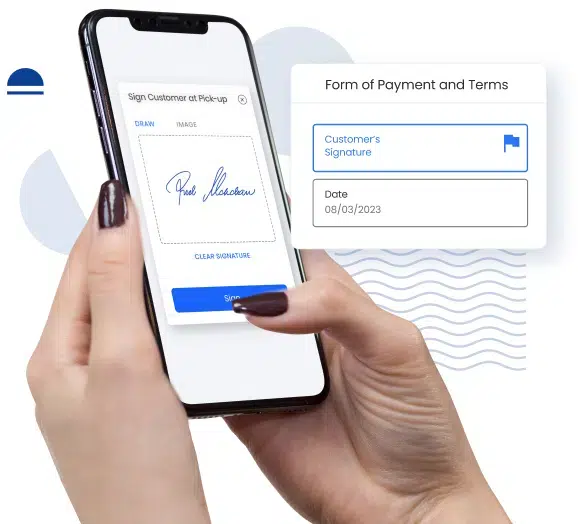
Mobile access and compatibility
Mobile access is one of the best document automation features for movers who spend much of their time in the field. A CRM that works smoothly on phones and tablets lets your team create, edit, and sign documents from anywhere. Whether they’re on a job site, at the warehouse, or in the truck, crews and office staff can handle paperwork without needing to return to the office. This saves time, reduces delays, and keeps everyone in sync.
It also improves customer service. When your team can instantly access contracts, inventory lists, or estimates on-site, they can answer questions or make updates on the spot. A mobile-friendly CRM gives you more flexibility and helps your business respond faster in real time.
Pre-made templates and customization options
Having access to ready-to-use templates is one of the best document automation features for moving companies. A CRM with built-in templates for Bills of Lading, estimates, and contracts saves you time and ensures consistency across all your documents. Instead of starting from scratch, your team can select a template, adjust the details, and send it off within minutes. This speeds up preparation, especially during busy seasons when every minute counts.
Customization also matters. You should be able to tailor documents to match each job’s needs without sacrificing accuracy or branding. A good CRM makes it easy to add or remove sections, edit fields, and personalize the layout. This kind of flexibility helps you reduce errors, maintain a professional look, and provide a better experience for every customer.

Secure cloud-based document storage
Secure storage is one of the best document automation features that helps moving companies stay organized and protected. A CRM with cloud-based document storage keeps all your files in one place, safely backed up and easy to access.
You no longer need to worry about lost paperwork, damaged folders, or misfiled contracts. Everything is saved digitally and available whenever your team needs it, whether it’s during a customer call, an audit, or a claims process. This kind of centralized system also improves response time. Instead of digging through emails or file cabinets, your staff can instantly pull up signed documents or job details. Cloud storage adds an extra layer of security that physical storage can’t provide, helping protect sensitive data and build trust with your customers.
Automated document tracking and notifications
Automated tracking is one of the best document automation features for keeping your team informed and your operations moving without interruption. A CRM that tracks when a document is sent, viewed, or signed removes the need for constant manual follow-ups. Instead of guessing whether a customer has seen an estimate or signed a contract, your team gets real-time updates. This helps prevent delays, reduces miscommunication, and makes it easier to stay on schedule.
Notifications also keep everyone on the same page. Sales, dispatch, and billing teams can see the status of each document at a glance, allowing them to act quickly when needed.
Seamless integration with other CRM functionalities
One of the best document automation features to look for is how well the document tools connect with the rest of your CRM. A system that links documents with invoicing, claims, scheduling, and customer communication helps you work faster and with fewer errors. For example, once a signed estimate is stored, the system can automatically trigger a job booking, invoice generation, or follow-up email. You won’t need to copy data between systems or track things manually.
This kind of integration keeps your workflow clean and reduces the chances of missing important steps. It also gives your team a clearer view of each job from start to finish.

Cost savings and sustainability
Reducing costs is one of the best document automation features you can benefit from when using a modern CRM. By removing the need for printing, mailing, and storing paper documents, your business saves money on supplies, equipment, and storage space. This shift doesn’t just cut costs. It also supports more sustainable business practices. Customers are paying closer attention to companies that care about their environmental impact, and going paperless shows your commitment.
You also reduce the risk of physical damage or loss, which can lead to even more savings over time. There are many strong reasons for movers to go paperless, and lower operating costs is one of the most practical ones. A digital-first approach helps your business stay competitive while building a more efficient and responsible operation.
Simplify your operations and impress your customers
The best document automation features help your moving company run smoothly, respond faster, and reduce stress for both your team and your customers. From digital document creation and e-signatures to mobile access, automation, and secure cloud storage, each feature brings real, measurable benefits. When everything works together inside one platform, your operations become more efficient and professional. You spend less time fixing errors and more time serving customers. Tools like MoversTech CRM bring these features together in one place, helping movers stay organized, save time, and grow with confidence.
Stay Informed
Subscribe for industry
news & updates
"*" indicates required fields
