Using emails for customer relations in 2021 is a bit of a hot topic. While some people believe that you should altogether abandon emails, others seem to think that each email should be personalized and handcrafted. Well, we are here to help you get a better grip on using emails for customer relations and explain which emails you should automate with CRM.
The benefits of using emails in customer relations
Once you consider all the different platforms that we use for marketing, emails do seem like a relic from the past. Intuitively, they seem more connected to floppy discs and dial-up internet than they do with SEO and social media. But, while they certainly have been with since the development of the internet, they still maintain an important role in the digital world. Be it for marketing or for customer relations, emails have a district role that no other social media platform has been able to fill. And, seeing how integrated our online presence is with our emails, we don’t think that this role is going to become obsolete anytime soon.

The main reason for this is that emails always feel personal. Even a DM from a company doesn’t feel as intentional and as personal as an email. This is one of the main reasons why companies use emails to invoke a feeling of importance and formality. And why emails are still going to be around, even when current social media platforms become obsolete (just think of MySpace).
Why you should automate certain emails
Now, if you are an email purist, you might believe that every email should be handwritten. After all, what’s the point of having a formal, personal way to communicate with your audience if you are not going to write the text by yourself. And, while this does sound logical in theory, in practice it is simply not feasible. If you only have a couple of high-paying customers then sure, you can dedicate your time to writing each of them personalized emails. But, if like the majority of companies you deal with hundreds of customers on regular basis, you cannot possibly hope to write each and every email by yourself. Even if you had the time, the emails would soon become so similar to one another that you might as well copy them. Therefore, even with the best intentions, trying to write each and every email is simply not feasible.
Which emails you should automate with CRM
This begs the question, which emails should you actually automate? Well, in practice, there three types of emails you should always try to automate. Keep in mind though that good automation is hard to accomplish as it requires in-depth knowledge of your customer base as well as good customer relations practices. But, once you do accomplish it, it will be well worth the time and money you spend on it.
Welcome emails
Welcome emails are usually intended for new subscribers or customers. Their goal is to make them feel welcomed and appreciated, as well as thank them for their purchase. Having a good welcome email system yields great ROI (return of investment) as numerous studies show that welcome emails get three times more traffic than standard promotional emails. So, even if your customer base isn’t keen on reading emails (as is usually the case with younger generations), you can count on them to read the welcome email.
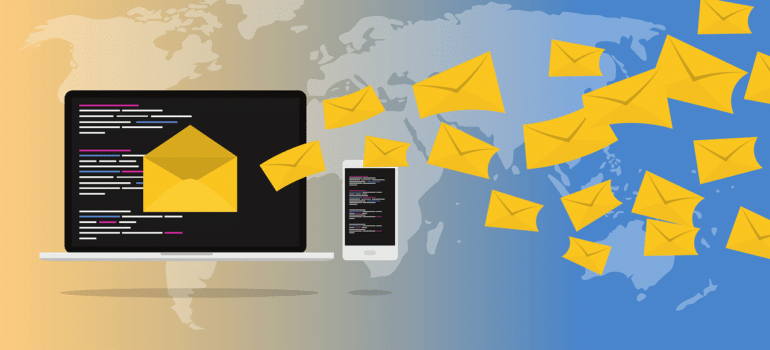
A good welcome email will emphasize some key points:
- Introduce the reader to your brand and available products and services.
- Encourage the reader to further engage with your brand by leaving comments and ratings.
- Give the reader incentive to do further business with your company.
Depending on what your email strategy is like, your welcome emails and contain one or all three of these points. Just know that welcome emails are usually the only email that most of your customers will read.
Lead nurturing emails
Lead nurturing is a bit trickier than welcome emails. Without a well thought-ough campaign you’ll have a slim chance of nurturing your leads. So, you first ought to study your leads very carefully and decide what emails to send and when. Here the important email factors to consider are:
- Educate your leads about your brand and what it can do for them.
- Figure out how to use your emails to tell a story of why you are better than your competitors.
- Recognize the right time for direct promotion.
As we said, knowing how to formulate and when to send these emails takes time. So, study your market carefully before you set up automatic lead nurturing emails.
Customer retention emails

If you’ve already found paying customers that are interested in your brand you’d be a fool not to increase their interest. Even the best customers will leave your brand if you don’t do your part in retaining them. This is why companies invest heavy funds into customer retention strategies. Emails are surprisingly useful for this purpose, especially if you understand your brand. Your goal should be to show gratitude to your customers and the dedication to satisfying their further needs. The key email points to take away here are:
- Thank your customers inform them about their product (when it will arrive, interesting details, etc…).
- Inquire about their experience and whether they are satisfied with their purchase.
- Ask if they need any further help.
- Offer content that you believe the customer will find interesting.
Final thoughts about using emails in 2021
While there are specific emails you should automate with CRM, you shouldn’t rush in into doing so. Specific companies have specific needs from their emails. This is why you need to study yours and see what ought to be done. For instance, while certain customer managements software for movers can do wonders, it may not be as effective for sport goods companies. So do your best in researching your line of work and finding the right tool for the job before you commit to it.
Stay Informed
Subscribe for industry
news & updates
"*" indicates required fields

