Cancellations and delays are common in the moving industry. You cannot avoid them completely. However, if you handle them poorly, you might damage your business reputation. MoversTech CRM will show you how to approach these issues. We will give you CRM tips for handling cancellations and delays. Learn how a reliable CRM system can help you stay on top of changes, streamline communication, and turn potential complaints into opportunities to build trust.
The impact of cancellations and delays
Cancellations and delays happen for many reasons in the moving industry. Bad weather can halt operations, last-minute customer changes can throw off schedules, and logistics challenges like traffic or equipment issues can cause unexpected setbacks.
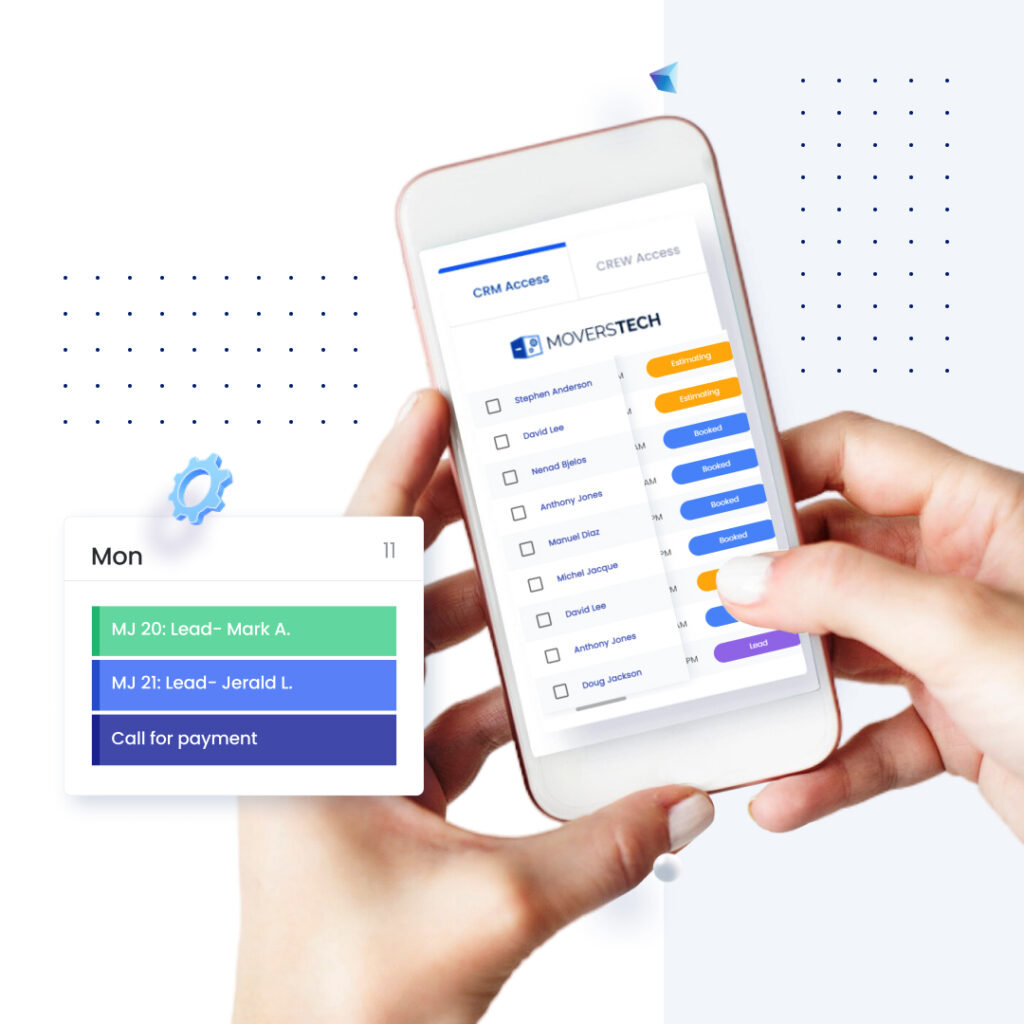
These disruptions come at a cost. They can lead to lost revenue from canceled jobs, strained customer relationships, and a ripple effect that affects other bookings. Dissatisfied customers may leave negative reviews or choose competitors for future moves. On top of that, delays can stress your team and disrupt your carefully planned schedules, creating a chain reaction of issues.
How a CRM can help manage cancellations and delays
Managing cancellations and delays can be done simply. A CRM gives you the tools to stay organized, communicate effectively, and easily handle changes. It keeps your team and customers on the same page while reducing stress and saving time.
- Centralize communication
- Reschedule easily
- Streamline claims and refunds
Centralize communication
A CRM keeps everyone informed by automating updates and notifications for customers and staff. When delays or cancellations happen, you can send real-time updates to maintain transparency and trust. Customers appreciate knowing what’s happening, and your team stays aligned to handle the situation smoothly.
Reschedule easily
With CRM’s scheduling tools, finding new time slots becomes simple. Drag-and-drop features let you quickly adjust bookings without creating overlaps or gaps. This minimizes disruptions and helps you maximize your resources while keeping your customers happy with flexible solutions.
Streamline claims and refunds
Logging cancellation or delay details in the CRM ensures accurate record-keeping. This helps you track patterns and improve processes. Integrated financial tools also help you handle refunds and resolve moving claims faster and easier. They save you time and reduce customer frustration.
Tips for handling cancellations using a CRM
Cancellations can disrupt operations, but a CRM system helps you manage them efficiently. By using it strategically, you can stay organized, reduce disruptions, and maintain strong customer relationships. You should:
- Monitor leads and confirm bookings early
- Implement a cancellation policy
- Keep the calendar flexible
Monitor leads and confirm bookings early
Set up automated booking reminders in your CRM to prompt customers to confirm their move date. This reduces no-shows and gives you time to reassign slots if needed. This is one of the many benefits of automated follow-ups in moving. They can streamline your customer interactions.
Your CRM can also flag high-risk leads—customers who haven’t responded to communications or seem hesitant. Use this data to follow up by phone or email and confirm their intent. Being proactive is one of the essential CRM tips for handling cancellations and delays.
Implement a cancellation policy
Upload your cancellation policy to the CRM and include it in customer communication, like booking confirmation emails. For example, outline clear deadlines for cancellations, such as 48 hours before the scheduled move, and explain any applicable fees.
The CRM can automatically process refunds or apply cancellation fees if a cancellation occurs. This saves time and avoids disputes since the customer already knows the terms. Use this feature to ensure consistency and professionalism.
Keep the calendar flexible
Use the CRM to block short buffer times between bookings. For instance, a 30-minute buffer allows you to handle unexpected delays without affecting the next job. When a cancellation happens, quickly reassign your team to another task using the CRM’s drag-and-drop scheduling feature. For example, you can move them to assist on a larger job or complete pending maintenance tasks. Keeping your team productive minimizes downtime.
Tips for handling delays using a CRM
Delays are unavoidable, but how you respond can make a difference. A CRM gives you the tools to handle delays professionally, keeping your team productive and your customers informed. You can:
- Track and update schedules in real-time
- Prioritize communication
- Leverage data for future improvements
Track and update schedules in real-time
Use GPS tracking and dispatch tools in your CRM to monitor crew and truck locations. This helps you see exactly where delays are occurring. If a delay is anticipated, notify customers immediately with automated messages. For example, send a text or email with the new estimated arrival time. Customers appreciate timely updates, which helps reduce frustration.
Prioritize communication
Log real-time job comments in the CRM to keep your team aligned. This is among the most valuable CRM tips for handling cancellations and delays. For example, if a truck is delayed due to traffic, your staff can see this update and adjust other tasks accordingly. Provide customers with clear updates. Use your CRM to send estimated arrival times or explanations for delays. Also, make sure you are responsive. 90% of customers expect quick responses. In fact, 60% consider it to be under 10 minutes fast. Timely communication builds trust and shows that you value their time.
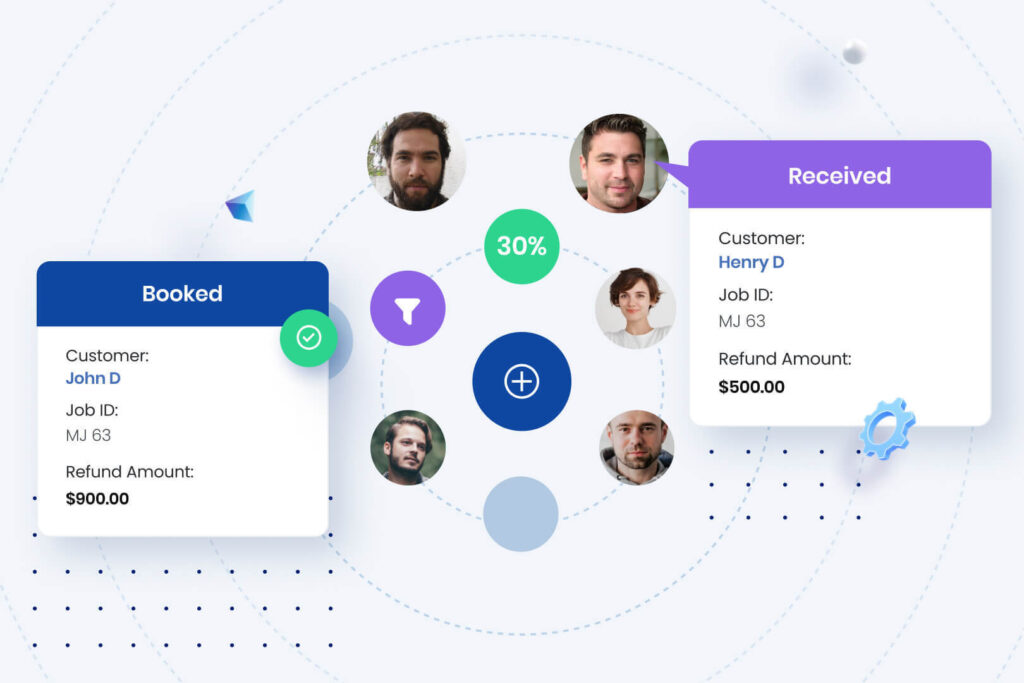
Leverage data for future improvements
Use CRM reporting tools to analyze delays. Look for patterns such as specific routes, times of day, or equipment issues that frequently cause problems. Implement strategies to mitigate these delays. For example, adjust scheduling to avoid high-traffic times, perform preventive maintenance, or improve route planning based on the data.
Benefits of proactive CRM management
Proactive CRM management improves customer satisfaction by ensuring consistent communication and transparency. It helps reduce operational disruptions as it allows you to address issues promptly and manage moving company documents. Additionally, it enhances team collaboration by streamlining resource allocation and keeping everyone aligned on tasks. This approach ensures your business remains organized, efficient, and focused on customer needs.
Boost efficiency with CRM tips for handling cancellations and delays
Maintaining efficiency and professionalism is how CRM benefits every role in the company. Our CRM tips for handling cancellations and delays will help you greatly. You will handle disruptions more effectively, keep your operations running smoothly, and build stronger customer relationships. Proactive management improves customer trust and ensures your business stays organized and competitive.

