How to use custom text & email templates for movers
Book Your Demo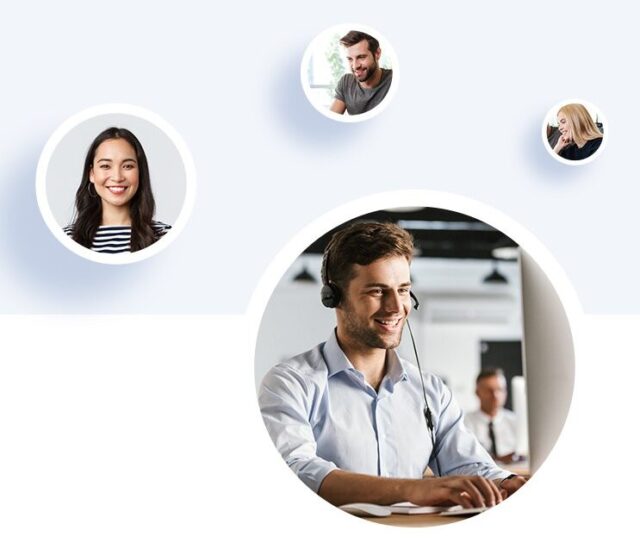
In a fast-paced, moving business, your team doesn’t have time to rewrite the same messages every day. And when communication is inconsistent, things fall through the cracks. That’s where custom templates come in. Using pre-built text and email templates ensures that every crew member, dispatcher, and sales rep sends the right message at the right time – no guesswork, no confusion. Whether you’re confirming arrival times, collecting payments, or asking for reviews, templates help your entire team move faster and sound more professional.
Here’s how to use custom text & email templates for movers in everyday scenarios to stay consistent, save time, and improve the customer experience.
Why use text & email templates in the moving industry?
You might think templates are just for marketing, but in the moving world, they’re essential for operations. Here’s why:
- Save time: Skip retyping the same info all day long.
- Avoid mistakes: Everyone sends the correct details every time.
- Stay on brand: Your company always sounds professional and trustworthy.
- Improve customer satisfaction: Clear, timely messages reduce confusion and complaints.
- Train new team members faster: No need to memorize how to write messages – just choose a template and send.
Once your templates are ready, it takes just a few clicks to text or email directly from CRM. This keeps communication fast, accurate, and consistent across your whole team.
Now let’s look at where and how to use templates in your daily workflow.

5 Everyday situations where templates save you time
Every moving company sends dozens of messages a week, but not every team sends them efficiently. Templates let you handle common tasks faster, reduce back-and-forth, and keep every message clear and professional. Below are five real-world situations where having a ready-to-go text or email template can save your team hours and improve the customer experience.
1. Move confirmations & reminders
When to use:
The day before a job or the morning of.
How it helps:
Templates make sure customers know exactly when and where to expect your crew. It also prevents last-minute no-shows or “I thought it was tomorrow” confusion.
Example template (SMS):
Hi {{FirstName}}, your move is confirmed for tomorrow at {{StartTime}}. Our crew will arrive at {{PickupAddress}}. Please have all items packed unless otherwise arranged. See you then!
2. Crew en route notifications
When to use:
15–30 minutes before arrival.
How it helps:
Customers appreciate a heads-up. It shows professionalism and helps them get ready. Also, it avoids situations where crews wait at the door.
Example template (SMS):
Your {{CompanyName}} crew is en route and should arrive within 30 minutes. See you soon!
3. Damage acknowledgment follow-up
When to use:
After a customer reports an issue or files a claim.
How it helps:
Shows the customer you’re listening and gives you time to investigate without silence on your part.
Example template (email):
Thank you for letting us know about the issue during your move. We’ve logged your concern and will begin reviewing it right away. Expect an update within 48 hours. Please reply with any photos or documentation if you haven’t already.
4. Payment & invoice collection
When to use:
Immediately after the job is completed.
How it helps:
Prevents payment delays and makes it easy for the customer to know what’s owed.
Example template (email or SMS):
Hi {{FirstName}}, your move is now complete. Attached is your final invoice for ${{InvoiceTotal}}. You can pay online here: {{PaymentLink}}. Thank you for choosing {{CompanyName}}!

5. Review & referral requests
When to use:
24–48 hours after a successful move.
How it helps:
Encourages happy customers to leave a review or refer a friend while the experience is still fresh. Templates make it effortless to ask without sounding robotic.
Example template (SMS):
Thanks again for moving with {{CompanyName}}! If you were happy with your crew, would you mind leaving a quick review? It helps more than you know: {{ReviewLink}}
Track and measure success
Once your templates are live, the next part of how to use custom text & email templates for movers is tracking how well they perform. Focus on simple metrics like open rate, click-through rate, and response rate. These tell you if customers are seeing, reading, and engaging with your messages.
MoversTech makes it easy to run A/B tests. You can compare a saved template (Template A) against a one-off message (Template B). This shows whether using templates actually improves your results.

Use this data to improve. If one subject line works better, apply that tone to other templates. If response rates drop, try changing the call to action or simplifying the message. Test again. These kinds of tests are key parts of the automation blueprint for movers, which helps teams refine every part of the customer communication process.
Bonus: When not to use templates
Templates are a tool, not a replacement for common sense. Use them for routine tasks, but skip them when:
- A customer is upset and needs personal attention
- A situation is unique and requires explanation
- You’re handling sensitive issues like claims or cancellations
Templates set the tone, but always be ready to follow up with a real human message when needed.
Organize your top templates
Here’s how to make template use a daily habit:
- Save your most-used messages inside the CRM
- Tag and organize them by use case (e.g., reminders, payment, reviews)
- Train your team to send from job cards using tokens
- Review your templates once a quarter for tone and clarity
These steps align closely with the core ideas of our automation blueprint for movers and helps your team save time and stay consistent. Done right, using templates isn’t just efficient – it builds trust, reduces mistakes, and helps you scale your business without sacrificing quality.
Stay Informed
Subscribe for industry
news & updates
"*" indicates required fields
