CRM costs for movers explained
Book Your Demo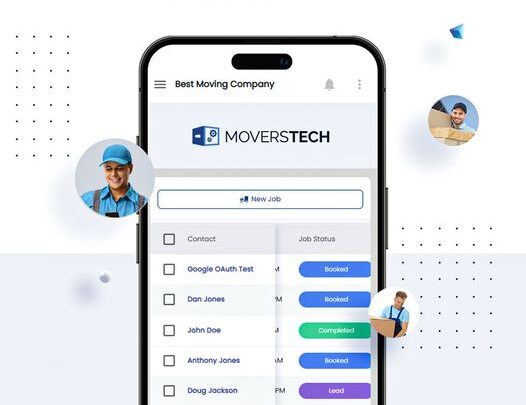
In the moving industry, time, coordination, and communication are everything. A CRM (Customer Relationship Management) platform helps streamline these elements by centralizing your customer data, automating tasks, and keeping your team aligned. But how much does it cost, and is it worth it? Understanding CRM costs for movers is essential to choosing a system that supports growth without breaking the bank. Let’s explore what goes into CRM pricing, what features matter most for moving companies, and how a platform like MoversTech CRM provides real value across all levels of your business.
Understanding CRM ROI for moving companies
Investing in a CRM isn’t just a software decision—it’s a business strategy. A good CRM helps you reduce administrative workload, respond faster to leads, improve communication, and get better insights from your operations. The ROI comes from more booked jobs, fewer missed leads, smoother workflows, and happier customers. For movers, this translates into tangible gains: better scheduling, faster payments, and more consistent customer service. Tools like MoversTech CRM combine these advantages into a single, scalable solution, with everything from dispatch and payroll to review requests and claims tracking.

Key CRM features movers should use daily
1. Lead capture & management
Capturing leads across all sources—your website, lead providers, or call-ins—and funneling them into one organized system is crucial. With MoversTech, you can use automated lead assignments, email and SMS templates, and an integrated calendar to follow up faster and convert more leads into booked jobs.
2. Dispatch & crew oversight
Efficient dispatching ensures your trucks and movers are where they need to be—on time and fully informed. MoversTech’s Advanced and Unlimited plans include a drag-and-drop dispatch board, crew access mobile portal, and automated job assignments, helping you reduce idle time and boost on-site efficiency.
3. Financial automation
Manual billing is time-consuming and error-prone. With MoversTech, you can generate invoices directly from job records, automate recurring storage billing, and sync payment logs—speeding up cash flow and cutting down on mistakes.
4. Customer communication
Pre-written text and email templates, SMS updates, and auto-triggered reminders keep your clients informed every step of the way. No more miscommunication or chasing down info—the system handles it for you.
5. Claims & document management
Handle customer concerns swiftly with a built-in claims tool, and store all signed contracts, eSignature docs, and Bills of Lading in one secure space. MoversTech comes preloaded with industry-standard documents and automations to save you setup time.
6. Reporting & job insights
Get the data that matters—like job completion rates, revenue trends, and conversion metrics. With advanced reporting in MoversTech’s Unlimited plan, you can turn every move into a data point that helps shape smarter business decisions.
CRM Pricing models and what to expect
CRM costs vary based on features, user access, and scalability. Some charge per user, others per feature tier. MoversTech simplifies this with three clear monthly plans:
- Basic: Ideal for smaller operations, includes core tools like invoicing, templates, BOL automation, and job database access.
- Advanced: Adds dispatch, crew portal, claims, API integration, and automation rules—perfect for growing teams.
- Unlimited: Full feature access, including payroll, storage billing, advanced reports, and 24-hour premium support.
No hidden fees, and you only pay for what you need. The pricing scales with your business, making it cost-effective whether you’re just starting or scaling up.
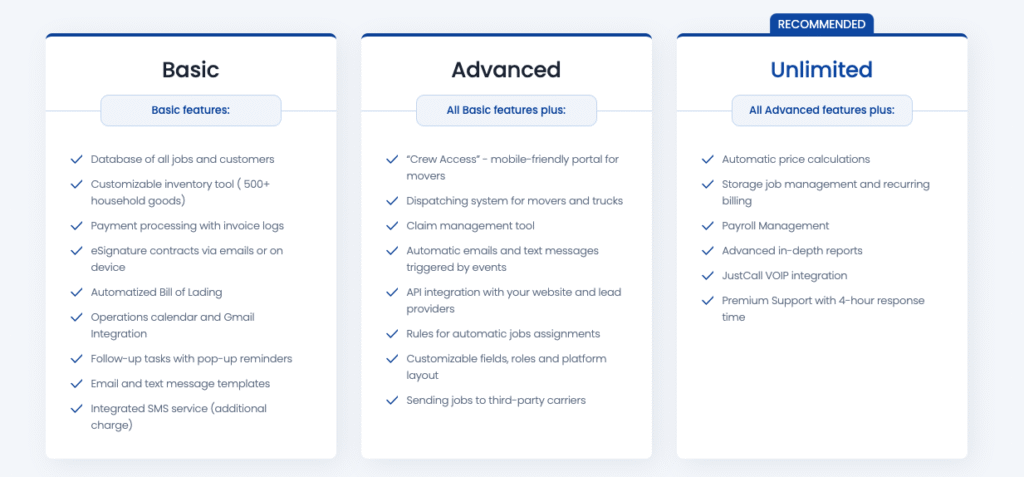
Don’t forget additional costs
Training, setup, and integration are often overlooked. With MoversTech, onboarding is included. You get personalized training sessions, in-app guides, and support from a dedicated product manager. This reduces downtime, ensures your team knows how to use the system, and eliminates the need for expensive consultants. Plus, MoversTech preloads your CRM with the contracts and automations you need to hit the ground running.
Budgeting tips for movers implementing CRM
- Start with your needs: Don’t pay for features you won’t use. MoversTech’s tiered pricing makes it easy to upgrade as you grow.
- Plan for onboarding: Factor in training time to make sure your team gets up to speed.
- Monitor ROI: Use CRM reporting tools to track performance improvements and make data-driven decisions.
- Avoid piecemeal solutions: An all-in-one platform like MoversTech helps avoid extra software costs for billing, dispatch, or SMS services.
Choosing a CRM that grows with you
The best CRM is the one that scales with your business. Whether you’re doing five jobs a week or 500, you need a system that can grow with your needs, without creating tech headaches. MoversTech offers a fully customizable experience, from user roles to platform layout, and integrates with your website, lead providers, and VOIP systems.
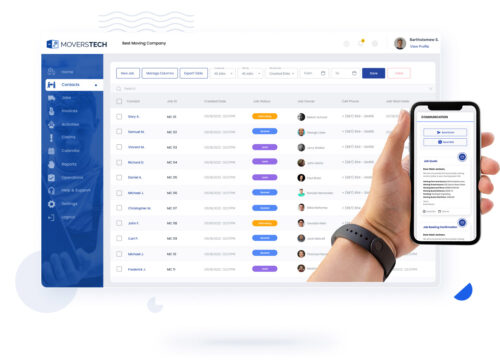
CRM costs are an investment in efficiency
Knowing the CRM costs for movers helps you plan wisely, but what matters more is the value behind the price. A system like MoversTech is more than software—it’s an operational partner. It helps you close more jobs, reduce costly errors, and streamline every part of your business. With flexible pricing, seamless onboarding, and tools tailored to the moving industry, it’s the kind of investment that pays for itself quickly.
Stay Informed
Subscribe for industry
news & updates
"*" indicates required fields
