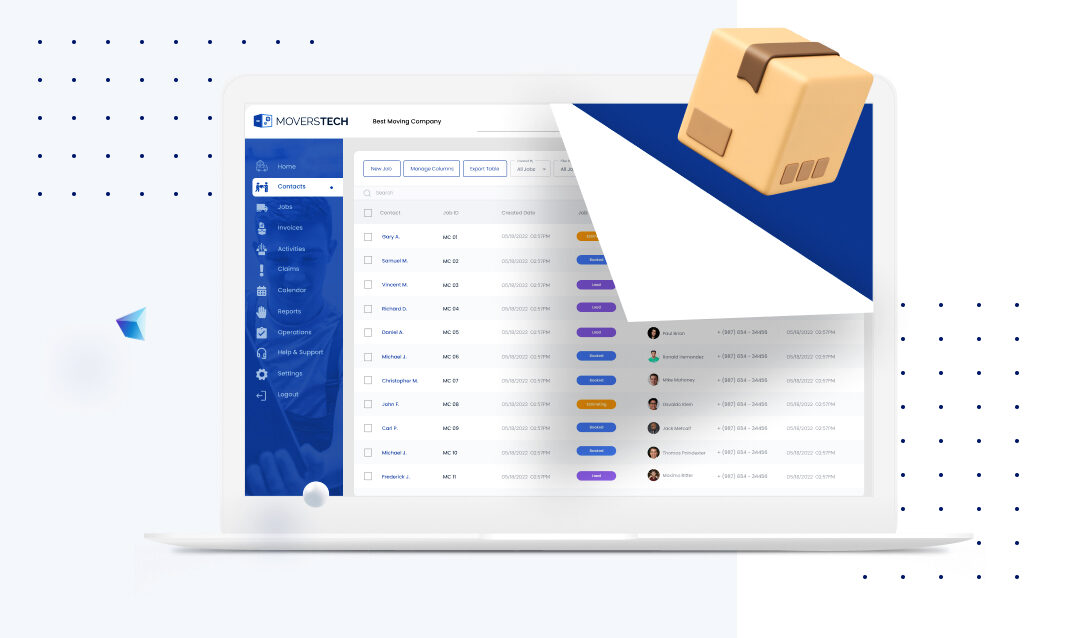It’s not the CRM that slows teams. It’s the bad training. Lack of guidance leads to confusion, and that can make your staff avoid the system. Many owners worry if their crews will learn a new tool quickly, which is a normal concern in the moving sector. Long days and constant tasks leave no room for unclear onboarding. MoversTech CRM was built to fix this. It gives you a setup that matches your work. We will show you what CRM training should look like for moving companies. Learn how the right steps help your team learn faster, avoid mistakes, and use the system the way it should be used.
Why most CRM training fails in the moving industry
Most teams struggle because the training is unclear. Many tools are built for general businesses, not for movers who handle quotes, trucks, crews, and schedules all day. This mismatch slows adoption and creates frustration. This is not what CRM training should look like for moving companies.

Most onboarding sessions happen once and cover too much at the same time. Crews forget the steps by the next morning. Some platforms also offer no follow-up support, so small issues turn into daily slowdowns. Interfaces can feel crowded, and new staff often lose time trying to find simple features. Training that is not tailored to the moving workflow holds back sales, dispatch, and field teams. With a better structure, movers would see fewer mistakes and smoother operations.
What CRM training should look like for moving companies: The main parts
Good training follows a clear structure that matches how movers work. This setup helps your team learn fast and use the system without confusion. This structure is what CRM training should look like for moving companies:
- Hands-on onboarding
- A dedicated account manager
- Live training sessions
- Ongoing support
- Easy to use interface
Hands-on onboarding
Your team learns best by doing, not by watching a long demo. Proper CRM training should include your real data, not fake examples. That means importing your pricing, trucks, crews, forms, and quoting templates during onboarding. When your staff sees their own jobs and numbers in the system, the training makes sense right away.
You should be able to walk through a full job from lead to booked move during training. That includes adding a lead, building a quote, scheduling trucks, and assigning crews. If you want to test how well a platform supports this, you should know what to look for in CRM demos and compare each step to your daily workflow. This way, you see if the CRM can match how you already work, instead of forcing you to change everything at once.
A dedicated account manager
Training works much better when one person guides you through the setup. A dedicated account manager learns how your business runs, how you quote jobs, and how you schedule trucks and crews. This saves you time because you’re not repeating the same questions to different people.
Your account manager also helps you adjust the CRM to fit your workflow. They can show you better ways to organize leads, improve follow-ups, or simplify scheduling steps. This support gives you a clear view of what CRM training should look like for moving companies in day-to-day operations. When someone knows your process, training is faster, easier, and much more useful.
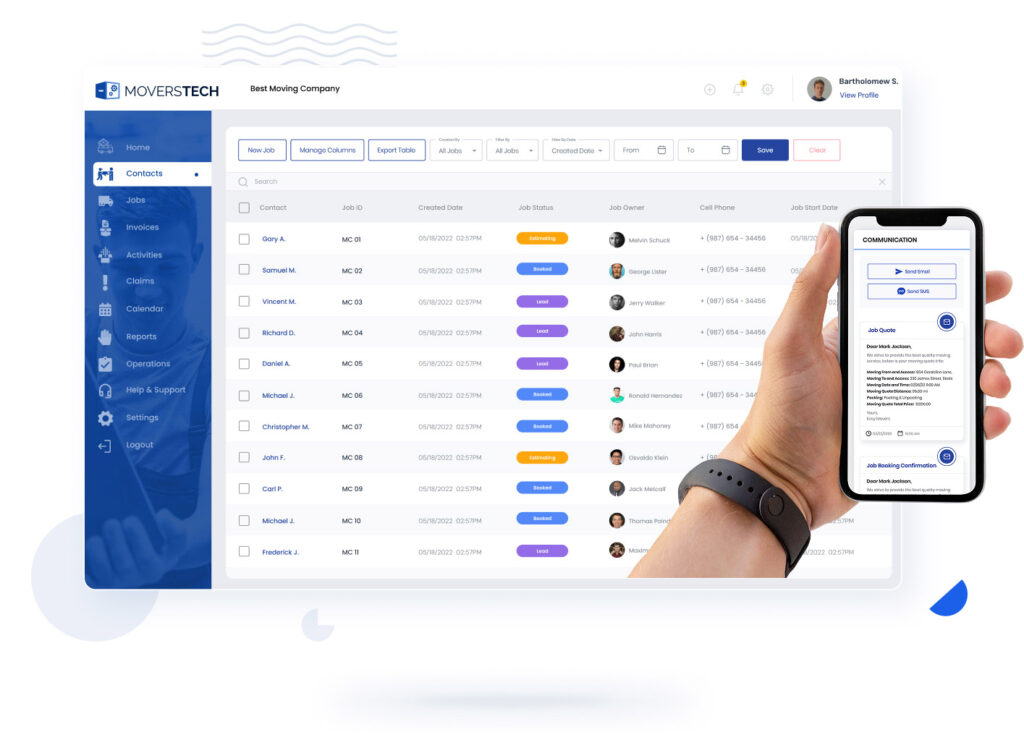
Live training sessions
Live sessions give your team the chance to learn the CRM clearly and simply. Each session should match a real task your staff handles every day. When training connects to daily work, your team understands it faster and remembers it longer.
Sales and admin staff should learn the quoting workflow together so everyone follows the same steps. Dispatch sessions should cover scheduling basics, truck availability, and how to manage changes during busy days. Crews need a short and direct session that shows how to use the mobile app, update job notes, and complete tasks. Billing sessions help your staff handle charges and payments without confusion.
Ongoing support
Training shouldn’t end after the first week. Your team will always have small questions as they start using the CRM in real jobs. That’s why you need support that responds fast and gives clear answers. When help is easy to reach, your staff stays productive instead of struggling with simple issues.
Support should be available through chat, phone, or email so you can choose what works best at the moment. Clear guidance prevents slowdowns, keeps your team moving, and makes them more prepared to adapt to moving industry tech trends. This ongoing help is a big part of what CRM training should look like for moving companies that want steady improvement and fewer daily problems.
Easy-to-use interface
A simple interface speeds up training because your team can find what they need without guessing. Each screen should be clean, clear, and built around the tasks your staff handles most. When the layout matches their daily work, your team learns faster and avoids mistakes that can slow jobs down. Strong usability in the design helps your staff move through each step without confusion.
Role-based screens make the system even easier to use. Sales see quoting tools that match their workflow. Dispatchers get scheduling and truck availability without extra clutter. Crews see only the steps they need in the mobile app. With each role focused on the right tools, the CRM is simpler to learn and easier to use from day one.
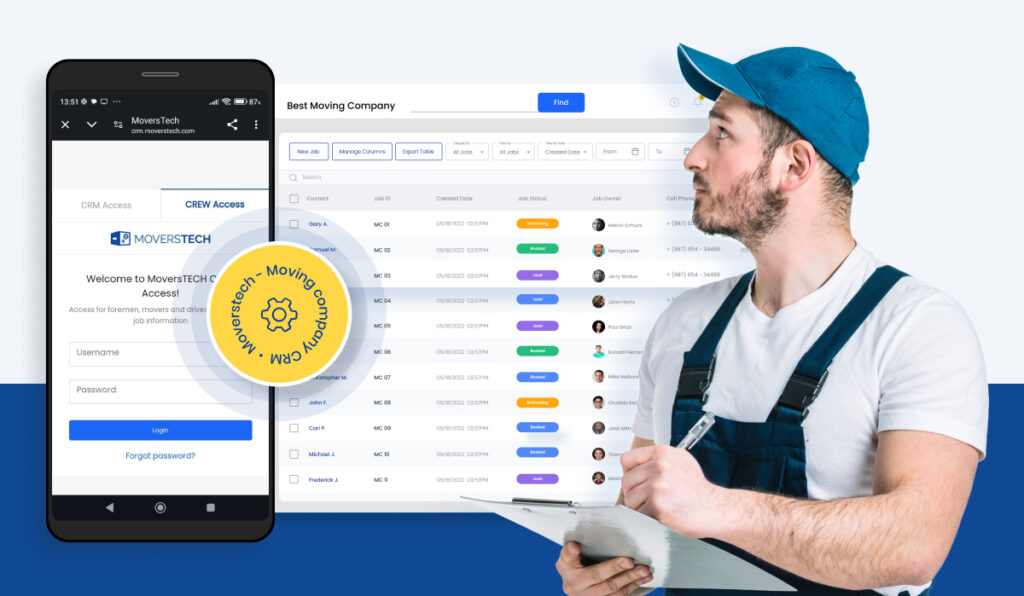
Why better training leads to faster adoption and stronger results
Better training changes the way your team works each day. When the process is clear, you will see real improvements in daily tasks. Here are the main benefits you can expect:
- More accurate quotes – Your staff follows clear steps, enters the right details, and avoids errors that slow down sales.
- Faster follow-ups – With simple workflows, your team reaches leads sooner, which helps you book more jobs.
- Fewer dispatch mistakes – Clear scheduling rules reduce double bookings, truck conflicts, and last-minute changes.
- Less time spent on paperwork – Your team enters information once, keeps everything in the same place, and avoids repeated manual work.
- Crews using the mobile app the right way – Drivers and movers update notes, tasks, and job details without confusion, which keeps jobs organized.
- Accurate job costing from day one – Clean data gives you a clearer picture of margins and operational performance.
Make training easier and help your team work better
Good CRM training gives your staff a simple path they can follow from day one. When onboarding includes hands-on setup, live sessions, ongoing support, and an easy interface, your team learns faster and avoids daily slowdowns. These steps create a clear and effective learning process. This is what CRM training should look like for moving companies. If you want to help your team learn without stress, contact us and explore the moving CRM pricing plans. Book a live demo and see how the system works in real jobs.