Choosing the right CRM is a big step for any moving business. A good system can organize jobs, streamline communication, and help you grow. But before committing, you need proof that the software actually works for you. That’s why demos are important. A strong demo shows features and lets you test real workflows and see how the system fits your daily operations. We will break down what to look for in CRM demos before buying one, so you can pick the best moving company CRM that really fits your business.
What to look for in CRM demos: Questions to ask
Choosing a CRM is a major step for any moving company, and the demo is your best chance to see if the system is truly right for your business. A good demo should go beyond showing features and instead demonstrate how the software handles real tasks like booking jobs, managing crews, and automating follow-ups. How to get the most out of a demo and actually see if the CRM fits your needs? You should know what details to focus on and what issues to raise with the provider. When reviewing what to look for in CRM demos before buying one, ask the following questions:
- Does the demo offer enough to make a decision?
- How accessible is the CRM?
- Does it cover all of your needs?
- Would it support future expansion of your needs?
- Is the CRM cloud-based and reliable?
- Does it integrate with your daily operations?
- Is the system easy to learn?
- Will you get ongoing support and updates?
- Does the demo show automation in action?
Before we dive into the details, here’s a quick video demo showing how MoversTech CRM works in practice:
Does the demo offer enough to make a decision?
The first thing to look for in CRM demos before buying one is the quality of the demo itself. Too many companies offer “demos” that are just short videos or limited previews, which don’t give you enough to make a smart choice. A proper demo should let you test the full workflow. That means exploring the dashboard, adding new jobs, creating invoices, checking reporting features, and even trying out automation like reminders or follow-ups. If you can’t walk through these steps during the demo, it’s hard to know if the CRM will actually work for your moving business.
How accessible is the CRM?
Another important thing to look for in CRM demos is how easy it is to access the system from anywhere. A reliable CRM should be cloud-based, so you don’t need heavy installs or specific devices to run it. During the demo, check if you can log in from your desktop at the office, your laptop at home, or even your smartphone while on the move. Many moving companies rely on features like a mobile app for crews, Google Calendar sync, time tracking, and field payments. For example, your crew in the field should be able to view jobs, track time, and collect digital signatures without needing to call the office. This is why every moving crew needs a mobile app to stay connected and efficient in the field. The demo should show you how well the CRM works across all these devices.
Does it cover all of your needs?
One of the most practical things to look for in CRM demos is whether the system actually supports the daily tasks of your moving business. A strong demo should show more than just a few features. It should cover the full range of tools you need. Pay attention to modules like the communication tab for staying in touch with customers, eSign contracts for faster bookings, invoicing and payroll management, dispatch for organizing crews, and storage tracking if you run warehouses. Reporting is another must-have, since it helps you measure performance and spot problems early. Even your lead management for moving companies strategy depends on whether the CRM has the right tools in place. A proper demo gives you the chance to see how these features connect and whether they match the way your team actually works.
Would it support future expansion of your needs?
Another thing to look for in CRM demos is how well the system can grow with your company. You might only need a few features today, but as your business expands, you’ll want more advanced tools. A good demo should highlight options for customization and show that the platform isn’t limited to your current setup. With MoversTech CRM, for example, you can start small and then add modules for larger dispatch needs, storage management, or advanced reporting as your business scales. Dedicated support also matters. You want a team that can adapt the CRM to your long-term goals.
Is the CRM cloud-based and reliable?
When you look for in CRM demos, don’t just focus on features. Check how the system runs. Older software often required heavy installations and powerful hardware, but modern CRMs should be fully cloud-based. That means you can log in from any browser, on any device, without worrying about updates or compatibility. During the demo, test how smoothly it loads, how quickly it processes tasks, and whether it stays stable when switching between modules. A reliable system should work just as well in the office as it does in the field. This is where strong customer care software for movers proves its value.

Does it integrate with your daily operations?
A key thing to look for in CRM demos is how well the system fits into your everyday workflow. A CRM that doesn’t connect with your daily operations will only create extra work. During the demo, check whether it offers tools like self-serve customer forms that update records automatically, Google Calendar sync for scheduling, and automated workflows that move jobs from quote to invoice without manual input.
Also, look for dispatch features through the crew app so teams in the field stay connected. Even tasks like payments and status updates should flow smoothly. Strong integration is more valuable than just having decent import and export of data. It shows that the CRM is built to support how movers actually work.
Is the system easy to learn?
Another detail to look for in CRM demos is how quickly your team can get comfortable using the system. A powerful CRM isn’t helpful if it feels complicated or confusing. During the demo, pay attention to how the menus are laid out, how easy it is to add a job, and whether common tasks like sending invoices or checking schedules feel natural. As one transcript line explains, “Everything is designed to be simple and intuitive so your team can work faster with fewer mistakes.” Features such as CRM email integration for movers also keep things straightforward, since employees can manage communication without learning a completely new process. If the demo feels smooth, that means your employees won’t need long training sessions and can start working with confidence right away.
Will you get ongoing support and updates?
Something else to look for in CRM demos is how the provider handles support and long-term improvements. Software should never be a one-time purchase that gets outdated. During the demo, ask what kind of customer support is available and whether there is a dedicated team you can reach out to when problems come up. Also, check if updates are included in your plan. Reliable CRMs release regular improvements without charging hidden upgrade fees. You want a system that keeps getting better over time while staying easy for your team to use. With MoversTech CRM, ongoing support and updates are part of the package.
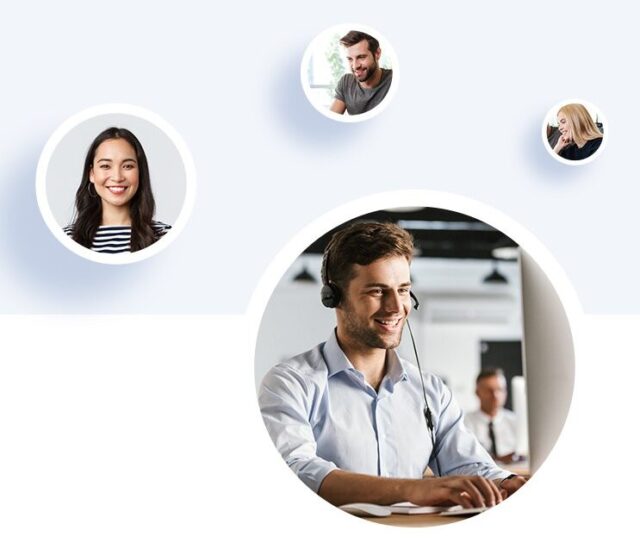
Does the demo show automation in action?
One of the most valuable things to look for in CRM demos is whether automation is built into the workflow. A strong demo should clearly show how the system handles routine tasks without constant manual effort. Watch for features like automatic follow-ups after a lead inquiry, reminders for upcoming jobs, and quotes that turn into invoices with just a few clicks. Many CRMs also send review requests once a move is completed, saving your team time while keeping customers engaged. Automation ensures consistency, reduces errors, and frees up your staff to focus on delivering great service instead of chasing paperwork.
Pick a CRM that makes your business stronger every day
When you look for in CRM demos, the goal is simple: the system should prove it can make your business run smoother. A quality demo shows how jobs are booked, how communication flows, how crews are dispatched, and how billing is handled without extra hassle. The right CRM should simplify tasks, keep your team organized, and give you tools to grow. But not every company has the same needs, which is why flexibility matters just as much as features. This is why you need customizable CRM that can adapt to your workflows and scale with your moving business. MoversTech CRM was built by movers for movers and its demo makes that clear. If you’re ready to see how it can transform your operations, book your free demo today and experience the difference.

