Running an effective CRM system can do you a world of good. It can improve your sales, upgrade your marketing and ensure that your customers are always satisfied. But, know that whatever CRM system you opt for, it can only be as good as your data. If you have decent data, you will see and yield benefits from all that we’ve mentioned. If you don’t, your CRM will be a broken tool that only sometimes gives you valuable results. So, how are you supposed to identify bad CRM data and avoid it? Well, that is what we are here to find out.
Identify bad CRM data and avoid it
To outline and avoid bad CRM data, you first need to understand what types there are. While, theoretically, there are endless ways in which your data can turn out to be bad, five methods stand out as the most common. These are fraudulent, invalid, duplicate, obsolete, and incomplete data. The process of improving your data will cover all these different types. Therefore, you don’t have to worry about utilizing different methods for different potential problems. But, don’t be fooled into thinking that this process is simple or that you can fully automate it.
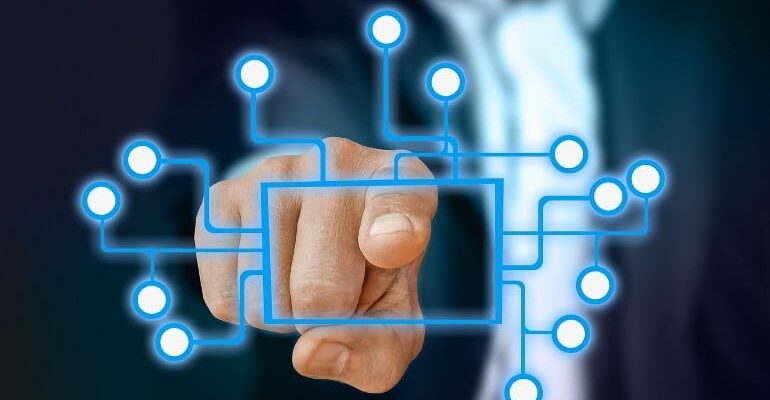
While some tools will aid you, it is still important that you understand your CRM data and that you have easy oversight over it. The more time you spend identifying bad CRM data, the easier it will be to avoid it. And, what is arguably more important, is the easier it will be to educate your employees on how to keep the top-notch quality of your CRM data.
Fraudulent data
Fraudulent data is the type of bad data that you are least likely to run into. But, it is still paramount that your take the necessary steps to avoid it. Namely, fraudulent data is essentially an attack from outside software in order to damage your company. By feeding fraudulent data to your CRM database, a hacker can damage your system or even steal quality data. As you can imagine, either of these can ruin a moving company. Therefore, it is paramount that you are able to notice when a piece of data seems fraudulent. If you do run into fraudulent data, it is best to either revert to a backup version of your CRM. Or to shut everything down and have data professionals salvage your data for you.
Invalid data
Invalid data is when your employees or your customers input bad data. These can be grammar errors, incorrect info, or various simple oversights. In any case, this type of data can be hard to detect. Having decent customer management software for movers does help in minimizing this type of error. But, it does happen. So, you need to be vigilant and make sure that you bring it to a minimum. Fortunately, there are some tried and true practices on how to improve the concentration of both your workers and your customers.
Duplicate data
Duplicate data, as the name suggests, is when you enter multiple instances of the same data. This is a simple oversight made by your employees. And, fortunately, you can have an easy time fixing it. A simple piece of software can alarm you when duplicate data is added, and give you the option to review it. The problem arises when you use both duplicate and invalid data.
Obsolete data
All customer data becomes obsolete at some point. Your customers relocate, they change their preferences, or they simply don’t require moving services anymore. Unfortunately, if your force your CRM system to process obsolete data, you will be putting needless strain on it. Even if you care about top-notch moving company customer care software, you still shouldn’t force it to process useless data.
Incomplete data

To have a workable customer profile, it is important that you fill out every aspect of their data. Unfortunately, even top-notch customer service agents make mistakes. And these mistakes often come in the form of incomplete data. Fortunately, if you set their input system right, you can minimize the odds that they will fail to input certain info.
Improving data quality
So, with all these different types in mind, what can you do to identify bad CRM data and avoid it? Well, there are a couple of practices that are bound to aid your greatly.
Ensure data security
The first thing to do is to ensure that your data is safe and sound. Modern CRM systems do provide certain security measures. But, you shouldn’t shy away from adding your own safety protocols. If necessary, consult with a safety professional. Seeing how damaging fraudulent data can be, you’d be smart to invest in a good security system.
Unified terminology

The more customer service agents you have working for you, the more errors you can expect. So, instead of simply letting them work and hoping for the best, you need to outline unified terminology and data entry protocols. Your employees need to be able to easily communicate with one another and identify potential data problems. The best way to handle this is to talk with more experienced customer service agents, and see what they recommend. More often than not, you can find effective terminology that will allow your employees to be both precise and effective in communication.
Remove unnecessary fields
The more data entry fields you have, the more room for error you allow. Now, of course, the more info you have about your customers, the easier it is to orient your business properly. This is why companies use lead tracking software for movers in order to outline what potential customers are like and where to find them. But, know that with every field you increase the odds that your agents will make mistakes. So, try not to go overboard and only use information fields you know are beneficial.
Limit data access
Finally, in order to easily identify bad CRM data and avoid it it is paramount that you limit data access. It is by no means the case that every employee should have access to all customer data. Understand what data specific employees need, and limit them to it alone.
Stay Informed
Subscribe for industry
news & updates
"*" indicates required fields

