A CRM system can be a powerful tool in your moving company arsenal. With it, you will have a much easier time managing your customers with ease and optimizing your marketing. It can also help you streamline UX optimization, and make content personalization much easier. But, to make any of this possible it is paramount that you get the right CRM for movers, and that you keep your CRM up-to-date. In this article, we will cover what updating your CRM is like, and why you need to perform it on a regular basis.
Keep your CRM up-to-date

Before doing anything else, it is always a good idea to make a full backup of your CRM data. Mistahps and oversights can happen, even if you feel that you are at full attention. This is why making a backup of your data is vital, even if you believe that you are only performing a small update.
Review fields
The first thing to do is to review all the fields that your CRM system uses. If you use all of them, great. But, if you find some that are no longer in use, you might want to delete them. Extra fields shouldn’t cause any trouble. But letting them pile up will make your CRM needlessly messy. Therefore, deleted outdated fields in due course.
Remove inactive contacts
The whole point of running a CRM system is to collect customer data and make use of it. Therefore, if the customer data is lacking, you won’t be able to use your CRM. As a part of your regular update process, you should go through your contact info and see which contacts are either inactive or not fully completed. If contact info is missing, or no longer active, you can hardly hope to engage that contact further. So, make sure that you either fill out the missing data or delete the contact entirely. Extra contacts will needlessly burden your CRM. A good rule of thumb for moving companies is to consider contacts older than 2 years as obsolete.
Update data collection
Apart from updating your data, you also need to make regular updates and changes to data collection. Depending on your needs, you might require different data from your customers. And if you follow marketing trends, you might also learn that the methods of collecting data are prone to change. All of this entails updates to your CRM system and its functionality. The better you upgrade your data collection, the less time you will have to spend manually changing it.
Remove old email templates
A big part of using CRM as a moving company is managing emails. After all, what better way to engage potential customers, and renegade old ones, than to send thoughtful emails? Of course, you do not write and send every email individually. You create specific email templates for different segments of your audience. And then you automate the sending process with proper timing. This is why most movers opt for CRM with email automation and why it is paramount that you keep your email data up to date.
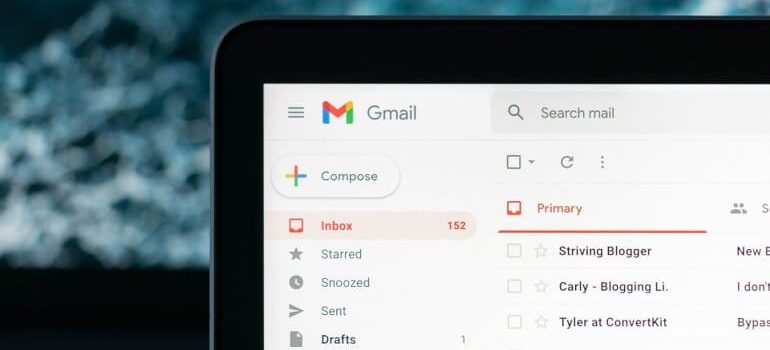
But, apart from this, you also need to update your email templates. In order to keep up with modern marketing, your email templates need to follow modern trends. Yes, personalization is important. But it will only be effective if you manage to integrate it with the ongoing marketing trends. Fail to do so, and you cannot expect much engagement from your emails. All in all, if you haven’t changed your templates in over six months, or your numbers show a decrease in email engagement, you might need to revamp your templates.
Check reports
At the end of a set period, you will likely get numerous reports from your CRM system. After all, how are you supposed to keep track of your KPIs if your CRM doesn’t showcase important data? Knowing which reports checking, and how to analyze the received data is key for leads management for moving companies. It is also important for overall SEO management and for marketing strategy development. But, among all those reports, you might get lost. Especially if you start comparing them to old ones. So, to keep things clean, make sure to first double-check and then delete old reports. The cleaner your CRM platform is, the easier it will be to manage it properly.
Final thoughts
In order to keep your CRM up-to-date, it is not enough that you simply go over it on a regular basis. You also need to educate your customer management agents to keep their platform updated and avoid piling up useless data. They should have clear guidelines on what to do with obsolete or inactive contact data. Duplicate data, outdated data or unusable info can all cause problems in CRM functioning. Not only will they cause performance issues, but they can give you a poor idea of what your customer base is like.

Remember that you are not only managing your customers through your CRM but that you are also using it to make evaluations and strategies. Plenty of marketing strategies rely heavily on having an in-depth knowledge of your customer base. And you can hardly consider your knowledge in-depth if it is based on outdated info.
Website update
Another point to keep in mind is that just as it is important to keep your CRM up-to-date, you also need to keep your website updated. Ideally, your CRM and your website will work in tandem. That way, any changes to your website (filled out forms, customer requests, changes in customer behavior) will automatically show in the CRM. But, to make this possible, you also need to keep your website up to date. All the plugins (whether or not they are directly related to customer management) should be updated. And you should regularly make backups of your website so that the system doesn’t falter if there is an issue.
Stay Informed
Subscribe for industry
news & updates
"*" indicates required fields

